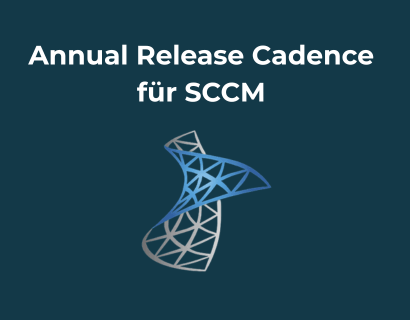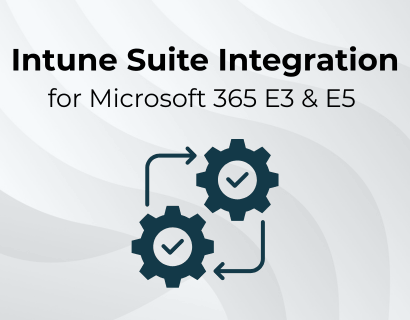that PowerShell App Deploy Toolkit (PSADT) has established itself as an indispensable tool for efficient and consistent software distribution. With the release of version 4, the toolkit reaches a new level of performance. The new functions, security improvements and expanded deployment options make it future-proof and an optimal solution for modern IT environments. This article highlights the reasons for an upgrade, the most important new features and how the toolkit can be used effectively.
The most important things in brief
Your partner for software packaging and software distribution with PSADT v4 - from large medium-sized to enterprise environments.
1. PSADT v4: Why it's worth upgrading now
Version 4 of the PowerShell App Deploy Toolkit brings numerous improvements that significantly simplify and optimize use in IT environments. In addition to improved performance and stability, numerous security features have been implemented that make the toolkit even more reliable:
Improved security
The PSADT v4 code base has been comprehensively redesigned and is now digitally signed. This protects against manipulation and ensures that only authentic scripts are executed. At the same time, this increases compatibility with stricter security policies in corporate environments.
Improved stability and performance
Optimizing the code base makes deployment scripts run faster and more reliably. At the same time, compatibility with PowerShell 7 and the ARM platform was integrated, which supports the use of modern hardware and operating systems.
Future-proof through new technologies
By supporting current standards such as WIM files and a modular structure, PSADT v4 becomes a future-proof solution for complex software deployments. Backwards compatibility with v3 also ensures that existing scripts continue to work seamlessly.
2. New to PSADT v4
PSADT v4 takes the toolkit to a new technical level by integrating modern development standards and security measures. The transition to a PowerShell module, the introduction of new interfaces and the support of current technologies make this version particularly powerful and flexible.
From script to PowerShell module
PSADT has evolved from a massive, dot-sourced script to a fully signed PowerShell module. The new module structure offers numerous advantages:
- Security improvements: All code is now digitally signed, which guarantees integrity and meets the requirements of corporate security policies.
- Encapsulating logic: Functions are clearly separated and easier to maintain.
- reusability: Modules make it easy to reuse functions in various projects.
- version control: Updates and patches are easier to manage.
- IntelliSense Support: The module provides direct instructions when creating scripts in Visual Studio Code or in the terminal.
Creating new deployments is also simplified with the New-ADTTemplate command, which generates a predefined template.
Backwards compatibility with PSADT v3
Version 4 remains fully compatible with existing v3 format scripts. An integrated compatibility layer automatically translates v3 commands into the new format without the need for adjustments. This enables a seamless transition and parallel use of new functions without disrupting existing workflows.
New, modern Fluent interface
PSADT v4 offers a redesigned user interface that impresses with a clean and modern design. The new interface supports:
- Light and dark mode: For a more user-friendly presentation.
- Minimalist design: Less text, optimized size, and improved readability.
- adaptability: Logos and banners can still be integrated.
The visual presentation is based on Windows toast notifications, which ensures a consistent user experience.
PowerShell 7 and ARM support
With full support for PowerShell 7 and the ARM platform, PSADT v4 provides access to the latest features of modern hardware and software. This ensures that older versions are no longer required and that future-proof deployments are ensured.
Support for WIM files
The ability to process large applications or system images in WIM format expands the range of applications. This format provides efficient, compressed management of deployment packages.
Improved filtering and uninstallation
New features improve application filtering when installing and uninstalling. In addition, PSADT v4 now supports the automatic uninstallation of EXE-based applications, which increases compatibility with older installation formats.
New features for downloading files
For deployments that require files from remote servers or repositories, PSADT v4 offers special download features. This simplifies the process and makes scripts more efficient.
3. Technical optimizations and improvements in PSADT v4
In addition to the new features, PSADT v4 brings a variety of technical improvements that take performance, security and flexibility to a new level. These changes not only make the toolkit more modern, but also more robust and easier to use.
Improved deployment status management
The deployment state is now encapsulated in a class object. This makes it easier to run parallel sessions and manage complex deployments without conflicts.
Secure function naming using prefixes
All functions in the module are prefixed to avoid name conflicts with other PowerShell modules. This increases reliability and security in extensive scripts.
Unalterable command assignment
PSADT v4 uses an immutable lookup table to call all commands. This prevents functions from being overwritten or manipulated, which significantly increases the security of the module.
Strict Mode compliance
The toolkit now works under PowerShell Strict Mode (version 3), which prevents the use of undefined variables. This measure makes scripts more secure and minimizes the risk of silent errors.
Optimize performance
PSADT v4 uses more efficient object types, such as System.Collections.Generic.List, and filters objects early in the pipeline. In addition, inefficient operations, such as using += on arrays, were eliminated. These optimizations significantly speed up script execution.
Automated CI/CD build pipeline
The new build pipeline ensures that the entire development process is more efficient and error-free:
- Validate and lint the code directly during repository transfer.
- Executing unit and integration tests.
- Automatic generation of documentation
- The final module is compiled into a single .psm1 file, cryptographically signed and bundled with the required files. Manual steps were completely eliminated, reducing the risk of human error in the publishing process.
4. Getting started with PSADT v4
The introduction to the new version of the PowerShell App Deploy Toolkit has been designed to run as smoothly as possible. Thanks to sophisticated backwards compatibility and user-friendly design decisions, you can quickly benefit from the benefits.
Download and install
PSADT v4 can be downloaded directly from the official website or via the PowerShell Gallery. The easiest way to install the latest version is to use the command:
Install module -name psAppDeployToolkit -Scope CurrentUser
Alternatively, ready-made ZIP archives and installation files are available, which are provided on the official toolkit page.
Migrate existing scripts
Thanks to the integrated compatibility layer, existing v3 scripts can continue to be used without changes. New scripts can be created in parallel in the v4 structure, which enables a gradual changeover.
Use templates
With the new new-adttemplate command, deployment templates can be generated in just a few seconds. These templates include all important basic features and can be customized to meet specific requirements.
Recommended resources
To fully utilize the capabilities of PSADT v4, it's worth taking a look at the updated documentation. The developers' launch webinar provides a good basis for deeper insights.
{{cta-box=” /dev/components "}}
5. Conclusion and recommendations
PSADT v4 marks a significant step in the evolution of the PowerShell App Deploy Toolkit. The numerous improvements — from modular architecture to integration of modern technologies to improved security — make this version an ideal solution for IT teams who want to make software deployments future-proof and efficient.
Backwards compatibility ensures that existing workflows are retained, while new features can be introduced step by step. In particular, support for WIM files, extended uninstall options and optimized error handling raise the toolkit to a new level.
For teams that already work with PSADT, upgrade to version 4 to benefit from improvements in performance, stability, and flexibility. Newcomers will find in PSADT v4 a powerful, well-documented tool that offers high reliability even in complex environments.