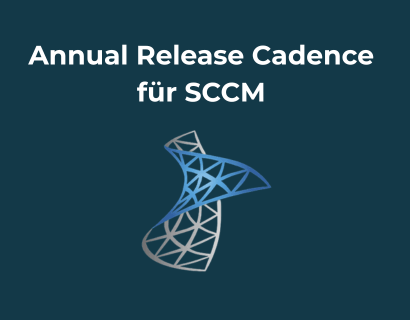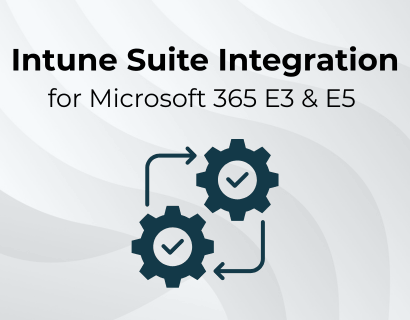Companies today face the challenge of keeping software up to date, secure and stable across a wide range of devices and locations. Software distribution forms the core of a well-functioning IT infrastructure and makes it possible to deliver applications and updates to all relevant devices in a centrally controlled manner.
Without structured software distribution, there is not only a risk of security gaps, but also significant additional costs due to manual installations and inconsistent versions. Modern software distribution tools today offer flexible and scalable solutions that are tailored to the needs of the respective company.
Cloud-based approaches such as Microsoft Intune in particular also allow small and medium-sized companies to implement professional, automated software distribution. This article highlights the most important methods and tools that enable secure and efficient software distribution and provides practical tips for successful implementation.
The most important things in brief
- Automated software distribution improves efficiency and reduces administrative costs by deploying applications centrally and in a controlled manner on all devices.
- Cloud-based tools Like Microsoft Intune, professional endpoint management is affordable and scalable even for small and medium-sized businesses.
- Diverse distribution types enable flexible software distribution depending on requirements
How SOFTTAILOR supports you: As part of our Software packaging as a service we support our customers in distributing software efficiently and smoothly.
1. What is software distribution?
Software distribution is the process by which Centrally controlled applications and automatically be delivered to all relevant devices in a network. This is a crucial component of IT management that ensures that all systems within a company simultaneously and reliably run required software and receive their updates.
2. Why is software distribution important?
Especially in times of increasing mobility and remote teams, smooth software distribution is essential in order to access latest versions to ensure and the surety to optimize.
For companies, this not only means efficiency gains, but also the reduction of IT costs, as manual installations and individual updates are no longer necessary. Especially in IT environments where different operating systems, device types and locations are used, software distribution is an important factor in simplifying the management of applications and operational productivity ensure.
3. Objectives and benefits of software distribution
The implementation of a software distribution solution pursues key goals that play an important role in any modern IT infrastructure. It is not only aimed at Deploying applications to make it more efficient, but also makes an important contribution to Safety and control within corporate IT.
Consistency and control over software versions
An important advantage lies in the central control about the software versions used. Companies can ensure that all users use the same and, above all, the latest version of an application.
This is particularly important in regulated industries, where there are regulations on compatible and current software versions. Software distribution minimizes the risk of version differences and ensures that all systems are always up to date, which Compatibility and collaboration made easier in the company.
Increasing efficiency through automation
A central goal of software distribution is Automate the entire deployment process. Traditionally, IT teams had to manually install applications on every device, which was time-consuming and prone to errors, especially on larger networks.
With automated processes, applications can be distributed centrally to many systems at the same time. This increase in efficiency saves time and resourcesthat can be used for other important IT tasks.
Cost savings due to reduced maintenance costs
Software distribution not only reduces time, but also saves costs in the IT sector. Central distribution and automation eliminate the need for manual installations and individual updates.
This means that fewer personnel resources are required for software maintenance and the technical costs for maintenance and support are also reduced. This results in a sustainable reduction of operational IT costs.
Improving IT security
Well-thought-out software distribution is essential for the security of modern IT infrastructures. It makes it possible to quickly close vulnerabilities in outdated versions and the”Time to Patch“to minimize.
This is particularly relevant for the patch management, as efficient distribution ensures that patches are spread across the board (Patch Coverage) and can be reliably installed on all devices. A precise Patch Compliance-Verification ensures that all updates are correctly implemented and that no security gaps remain open.
The central role of Software distribution solutions How SCCM or Intune is clear here, as they not only have patches, but also configuration changes as part of System hardening or roll out other security settings centrally. This is how software distribution is becoming more and more Unified endpoint management as a key technology for a robust and secure IT infrastructure that proactively prevents cyber attacks and reduces administrative costs.
Fostering innovation in the workplace
Software distribution not only contributes to safety and efficiency, but also promotes innovation in the workplace. By providing the latest software versions centrally, users always have access to latest features and improvements.
This increases productivity and supports modern ways of working, as employees can work with the latest tools. The continuous availability of current features through effective software distribution ensures that companies always technologically up to date stay.
Increasing usability and minimizing downtime
A pleasant side effect is the increase in usability for end users. By automatically deploying applications and updates, users don't have to worry about installations themselves, making work easier and increasing productivity.
At the same time, Minimizes downtime, as updates can be planned and imported in a controlled manner without disturbing users in their work processes.
{{cta-box=” /dev/components "}}
4. Types of software distribution
The choice of the appropriate type of software distribution depends largely on the existing infrastructure and the specific distribution goals. Two basic approaches are available: agentless-based software distribution and agent-based software distribution.
Agentless-based software distribution
In the past, agentless-based software distribution was widely used, plays Today, however, hardly a role. With this method, updates are sent directly and proactively from the server to the end devices, which offers the advantage of centralized control.
However, it has serious disadvantages: Devices that are offline or inaccessible do not receive any updates and there is only a “one-shot” option for installation. If the device is not available, the software cannot be updated. This pure push system is less suitable in modern, distributed environments and was therefore largely replaced.
agent-based software distribution
Due to the disadvantages of the agentless-based type, agent-based software distribution is almost exclusively used today. This method is more flexible and modern because Agents installed on devices actively communicate with the server to retrieve and then perform tasks and updates.
Originally, the agents were purely pull-based and fetched updates on their own from the server as soon as they were available. This was particularly helpful for mobile or only temporarily connected devices. Agents can now also act as a push system, in which the server actively initiates distribution. This is particularly beneficial for time-critical updates and projects.
The combination of these types offers companies a high degree of flexibility to adapt software distributions specifically to the specific requirements of their IT conditions and networks.
5. Rollout types of software distribution
There are various rollout approaches in software distribution, which vary depending on requirements, infrastructure and security needs. Choosing the right type of rollout is crucial for the efficiency and security of an IT environment. The most important types of software distribution are:
Big Bang rollout
The Big Bang rollout supplies all systems with an update or new software at the same time. This approach involves significant risks, as all systems would be affected simultaneously in the event of problems. Due to the high risk, it is now only used in exceptional cases (e.g. cut-off date change) was used. Instead, phased distribution has prevailed in order to minimize risks. These waves (or rings) are usually constructed as follows:
- pilot wave: Distribution usually starts with IT staff to identify and fix potential problems at an early stage.
- First wave: This comprises a larger group, often Power user, which use various software applications to represent a broad IT and user landscape. In this way, different scenarios can be tested.
- Second wave: All remaining systems are recorded here. This wave can be further subdivided as needed, depending on the complexity and number of systems affected.
Success-based approach
With the success-based approach, each wave comprises a fixed number of clients that are updated. Based on successful feedback from a specified number of clients, the next wave starts. With this, this principle is repeated until you have finally included all clients.
Time-based approach
The time-based approach is based on a fixed rollout schedule. For example, the first wave starts three days after the pilot wave. This approach provides a clear structure while allowing pauses and adjustments between waves should errors occur. He is considered to be the most popular approachbecause it offers a good balance between structure and flexibility.
Feedback-based approach
When feedback-based approach After every wave, we have one User feedback obtained before continuing the rollout. Due to the high cost and complex implementation, this approach is rarely used. For example, with particularly critical applications, which require maximum security and stability.
6. The process of software distribution
Die Introduction of effective software distribution requires a structured process to ensure that the rollout runs smoothly and does not affect daily operations. This process includes planning, infrastructure preparation, testing, rollout, and maintenance.
Planning and selection of the right solution
Successful software distribution starts with careful planning and selection of a suitable solution. In doing so, the Business requirementsHow to analyze and define the number of devices, types of operating systems and device types, security requirements and compatibility with the existing IT infrastructure.
Preparation of IT infrastructure and user groups
Before deployment, the IT infrastructure should be comprehensively prepared. This includes setting up servers, networks and end devices as well as software packaging to bundle applications into uniform packages.
Structuring devices into user groups enables targeted distribution and reduces network congestion. One clean preparation also helps to avoid redundant installations and to ensure that only tested, standardized software versions reach the end devices.
Software distribution testing
Before the rollout starts, testing is a decisive step. Here, a pilot group is selected to check the stability and compatibility of the new software version. This testing makes it possible to identify and fix potential problems before the full rollout, improving the reliability and acceptance of the new software version.
Rollout process: implementation of distribution
The rollout itself forms the The core of the distribution process. The software is distributed to the target devices, and many systems make it possible to schedule this rollout in waves (pilot, wave 1, wave 2) or outside working hours to minimize potential network loads.
Monitoring tools help IT to monitor progress and quickly identify problems.
Software distribution tracking and maintenance
The rollout is also a regular monitoring and maintenance of end devices are essential to ensure the functionality and security of the systems. Regular updates help identify weak points at an early stage and adjust software installations as needed. Maintenance intervals also contribute to stability and operational safety.

7. Software distribution tools
The choice of right software distribution tools is critical to improving efficiency and control in the IT infrastructure. While on-premise software distribution solutions are relevant in many scenarios and are considered powerful and sophisticated tools, modern cloud-based and hybrid solutions often offer the most flexible and scalable options.
Here is an overview of the various tools and technologies.
On-premise software distribution solutions
These on-board resources are particularly valuable when it comes to highly available Windows devices How to manage servers, point-of-sale and production systems. They offer a very mature and reliable solution for companies running on granular settings, real-time implementations and a high level of configuration flexibility.
For many organizations with a Windows infrastructure, the Microsoft Endpoint Configuration Manager (MECM) is a leading option for software distribution.
These solutions are already integrated into Windows environments and enable centralized control of software deployment and updates within the local network.
MECM provides centralized control of software deployment and updates within a local network and is the preferred standard for managing On-premises and highly available devices. Especially for companies that Endpoint Management Don't move to the cloud, or Air-gapped networks operate, MECM offers complete control and flexibility. This solution remains a proven tool for meeting the highest availability and security requirements.
Cloud-based solutions
Microsoft Intune is a cloud-based solution specifically designed for companies that have a flexible and scalable Need software distribution. Intune offers the option to distribute software and updates over the Internet and to centrally manage a wide range of devices — including mobile devices and PCs.
Integration into the Microsoft 365 environment makes it easy to control and protect applications and documents via a uniform platform.
Intune offers comprehensive security and compliance functions that go far beyond pure software distribution and ensure the protection of sensitive corporate data. Intune thus positions itself as a complete UEM solution, which enables central control and administration of all devices and supports companies in implementing modern security standards.
This cloud solution is particularly suitable for companies that use decentralized or mobile workers and require reliable and secure software distribution and companies that want to control a wide range of security and configuration options centrally from one location across various operating systems.
Hybrid solutions: combination of on-premise and cloud
Hybrid software distribution solutions offer a mix of On-premises and Cloud functionalities and enable companies to take advantage of both approaches.
Applications and updates can be delivered both locally and via the cloud. For example, safety-critical applications that require a high level of control and real-time implementation can be achieved via MECM distribute locally while less critical applications via Microsoft Intune are delivered from the cloud.
Die hybrid solution not only offers flexibility, but also adapts optimally to the requirements of the network environment and devices. While on-premises solutions often have a almost immediate implementation , cloud-based processes can be delayed due to network latencies and security checks.
To combine the best of both worlds, we often recommend a Co-management with Intune and MECM, which integrates both local and cloud-based administration, ensuring flexibility and security.
Thore Lenz, managing director of SOFTTAILOR
Decision-making criteria for the right tool
Choosing the right software distribution tool depends on various factors. While in the past, professional endpoint management was often only economically feasible for large companies with more than hundreds or thousands of devices, modern cloud-based solutions such as Microsoft Intune Even small and medium-sized companies have access to high-performance Endpoint management features.
{{info-soft=” /dev/components "}}
Cloud-based solutions are attractive to many organizations because they offer flexible, location-independent management and lower maintenance costs. Auch small businesses benefit For example, from a central administration that ensures the protection of sensitive data and relieves the IT department. This is particularly valuable for companies that want to maintain their competitiveness and security standards at a professional level without having to invest in expensive hardware infrastructures.
However, there are also restrictions on cloud-based solutions, particularly for companies operating in safety-critical industries. Organizations of critical infrastructure often prefer on-premises solutions to maintain full control of their data, particularly when cloud providers are based abroad.
One example of this is software Ivanti DSM, which was popular as an on-premise solution but will be discontinued at the end of 2026. The successor product Ivanti Neurons is cloud-based, which is causing concerns among security-conscious companies, as data management and security is no longer exclusively controlled internally.
In summary, they are most important decision criteria for the right software distribution tool:
- Company size and number of devices: Smaller companies can now implement endpoint management cost-effectively using cloud-based tools.
- safety requirements: Industries with high compliance and security requirements, such as critical infrastructure, often rely on on-premises solutions to ensure maximum control.
- Flexibility and scalability: Cloud-based solutions offer the opportunity to scale and are particularly suitable for companies with mobile or distributed teams.
- compatibility with existing systems: The ability of the solution to integrate with existing IT systems and their long-term availability should also be considered.
Careful consideration of these criteria helps companies choose the tool that optimally meets their requirements while ensuring long-term security and efficiency. Here is a brief overview of the most common tools:
8. Tips for successful software distribution
Implementing successful software distribution requires more than just installing a suitable tool. Through proven procedures, companies can ensure that the process runs efficiently and smoothly, safety standards are met, and downtime is kept to a minimum.
Security and Compliance: Ensuring Data Security
Security is an essential part of any software distribution. Um Protect data and systems, all distributions should be carried out over secure networks and taking into account encryption standards.
Regular updates and patches for security vulnerabilities are also crucial to align protective measures with current threats. Especially in Industries with strict compliance requirements It is important that software distribution solutions are demonstrably secure and legally compliant.
Central administration via Endpoint management tools like Microsoft Intune makes it easier to uniformly implement security standards and compliance requirements.
Failure prevention: Common mistakes and solutions
Common mistakes in software distribution include Network congestion, failed installations, and version conflicts. To avoid such problems, it is advisable to carry out distribution in rings and at times with little traffic, such as at night or on weekends.
One good planning The rollout helps to identify potential bottlenecks and conflicts at an early stage and to provide solutions. A test group that receives new software versions in advance can also help identify potential errors in the distribution process before widespread distribution takes place.
Tips for continuous optimization of the software distribution process
Continuous optimization of software distribution is important in order to cope with changing requirements and to keep pace with security risks. The regular analysis of distribution logs and reports enables the IT department to assess the success of the process and fix weak points at an early stage.
Automated reports and notifications help IT necessary adjustments to be carried out in the process without the need for manual effort. In addition, IT teams should be involved in the feedback loops process to ensure that software distribution meets the actual needs of end users and is readjusted as necessary.
9. conclusion
Software distribution is now a central part of Endpoint Management and ensures that companies can bring their applications securely, efficiently and cost-effectively to all devices. Through automated processes and centralized control, IT departments save considerable administrative effort, reduce security risks and ensure uniform software versions across the network.
The variety of distribution strategies makes it possible to adapt the distribution process specifically to the respective requirements and security requirements. Modern tools also offer companies the flexibility to update software as needed and across locations, which is essential, especially in times of remote work and increasing networking.
Overall, the Software distribution is therefore a decisive factor for operational safety and productivity and is an important pillar for the future security of the entire IT infrastructure.
{{cta-box=” /dev/components "}}