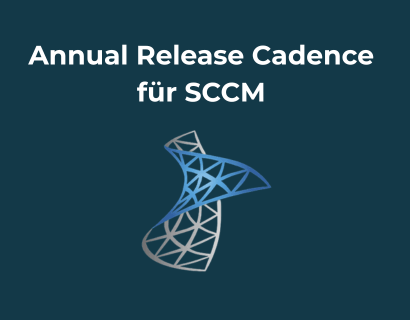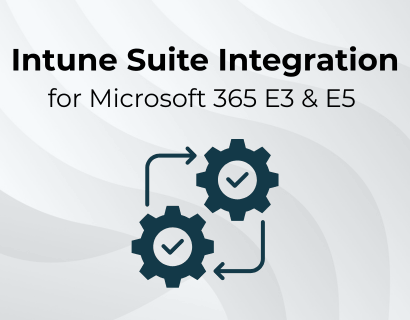In recent years, Software Packaging has developed from a marginal activity to an essential part of modern IT infrastructures. With increasing demands for efficiency, security and standardization, it is now essential for companies of all sizes. Instead of manually installing software on individual devices, packaging enables centralized, automated management and distribution of applications.
This blog post highlights the development of Software Packaging, explains its main advantages and challenges, and gives an outlook on future trends such as automation, cloud solutions and new packaging standards.
The most important things in brief
- Centralized management and efficiency: Software packaging enables centralized management of applications and updates, which significantly increases the efficiency of the IT department
- Increased safety: Security risks are minimized through precise packaging and distribution, as software installations are standardized and controlled
- Automation and cloud solutions: The trend is increasingly towards automating and using cloud technologies to optimize and simplify software packaging processes
- Future-proof: With the introduction of new standards such as MSIX, Software Packaging is becoming more flexible and cross-platform, making it more relevant for companies of all sizes
How SOFTTAILOR supports you: With Software Packaging as a service We create and provide optimized software packages for you — quickly, securely and reliably. From requirements analysis to distribution, we ensure smooth processes and relieve your IT.
As a German company, we are also active across various regions of the EU and can support international clients as well.
1. What is Software Packaging?
Software Packaging describes the automated process in which software installations are prepared for distribution on multiple devices. In environments with many devices, manual installation quickly reaches its limits. Come here Unified endpoint management solutions such as Microsoft Intune or the Microsoft Endpoint Configuration Manager (MECM) in the game, manage and distribute the software centrally so that installations are carried out consistently and without manual intervention.
Software Packaging includes all necessary files and settings for a smooth installation, which excludes sources of error such as typing errors. Especially for many devices, packaging ensures quick, error-free updates and saves considerable time and costs by making processes more efficient.
2. Importance, advantages and limits of Sofware Packaging
Why is Software Packaging important?
Software Packaging plays a central role in modern IT management and offers clear advantages for companies that want to distribute their software efficiently and securely. It helps Standardize installations, reduce workload, and quality software distribution to increase.
Another important aspect today is that Closing safety-related gaps. While in the past software packages were mostly created to distribute new features, today the patch management in the foreground. With the increasing threat of cyber attacks, it is imperative for companies to close software-based security gaps quickly and reliably.
Software Packaging makes it possible to distribute security updates quickly and without much effort to all devices, making them an integral part of security management. However, it also presents some challenges. The most important aspects of Software Packaging are examined below.
Benefits of Software Packaging
Increasing efficiency through automation
One of the biggest benefits of Software Packaging is Automate the installation process. Instead of manually installing software on each device, distribution is controlled centrally using software packages. This results in significant time and cost savings, as installations can be carried out on multiple devices simultaneously without the need for manual intervention. IT employees no longer have to configure each workplace individually, but can concentrate on other strategic tasks.
Consistency and quality assurance
Software Packaging ensures that the Identical installations on all devices are. This ensures a high level of consistency within the IT infrastructure and minimizes sources of error that could occur during manual installations, such as typing errors or different selection options. Consistent installations result in a higher quality and reduce potential downtime because all systems are updated evenly and have the same settings.
Security improvements
The automation and standardization of installation processes also contributes to Increasing safety at. Incorrect installations or configuration errors can create security gaps that make the IT infrastructure vulnerable to attacks. Well-planned Software Packaging reduces such risks, as the packages can be thoroughly tested and checked for potential vulnerabilities before distribution.
Conservation of resources
The automation of software distribution Not only saves Time and money, but also human resources. IT staff need to invest less time in repetitive tasks, which enables them to use existing human resources more efficiently. Automated packaging also makes it easier and faster to maintain and update the software regularly.
Limits and challenges of Software Packaging
Despite the many advantages, there are also challenges that must be considered:
Complexity and expertise
Software Packaging sets a high level of technical know-how ahead. Depending on business requirements and technology used, the packaging process can become complex. To achieve the desired results, expertise in scripting (e.g. using PowerShell) or using software distribution tools is often required. Without appropriate skills, packaging problems can arise that complicate the entire process.
Preparation and testing costs
Setting up a Software Packaging solution requires extensive preparation work. This includes creating packages and configuring automated installation processes. Before distribution, each package must be thoroughly tested to ensure that it works correctly on all devices. An insufficiently tested package can result in installation errors that must be fixed later on and require additional work.
As an expert in Software Packaging, we are certain of the following: The benefits clearly outweigh them, particularly in large companies with many devices. It enables fast, consistent and secure software installation and makes a significant contribution to increasing IT efficiency. Thanks to our experience with over 15,000 packaged applications We have learned many tricks and tricks that enable us to master even complex requirements routinely and efficiently. At the same time, careful planning and appropriate expertise are essential to successfully overcome the challenges and exploit the full potential of Software Packaging.
Thore Lenz, CEO SOFTTAILOR
3. Development and future of Software Packaging
In recent years, Software Packaging has a remarkable development from a time-consuming manual process to a more automated and standardized service. A major contribution to this is made by PowerShell AppDeploy Toolkit (PSADT) , which has established itself as a gold standard. It has made it easier to create installation and uninstall scripts and has increased the success rate for software installations. While the basics of packaging have evolved, the industry is also looking to an exciting future in which new technologies and trends will continue to change software distribution.
Packaging earlier: A manual and error-prone task
About a decade ago, Application Packaging was often a sideline for system engineers who carried out manual installation processes in addition to their main tasks. Back then, creating applocation packages was complicated and time-consuming. The process was often based on Snapshots, virtual images of hard drives or systems, which could lead to conflicts between various software components and unwanted configurations. This so-called Repackaging It is no longer best practice today, although many packaging tools, which are intended to enable software packaging for non-experts, continue to work this way.
Packages were also often only suitable for a single software distribution (and possibly operating systems), which limited flexibility and often led to Quality issues. An extensive infrastructure was required to make these processes possible in the first place.
Current state of affairs: automation and professionalization
Since then, Software Packaging has increased significantly professionalizes and automates. Today, it is an independent professional field carried out by specially trained specialists. Companies are increasingly using their own packaging factories or specialized service providers such as SOFTTAILOR to allow Software packages to be created efficiently and without errors. This has not only the Improved quality of packages, but also the speed at which they can be created.
Modern technologies such as cloud infrastructures and virtualization have also revolutionized packaging. They make it possible to testing applications in simulated environments before they go into production, resulting in greater stability and less conflict between different applications. In addition, modern software packages are now suitable for multiple software distributions, which significantly increases their flexibility and range of application.
Looking to the future: Trends and developments
The future of Software Packaging is automation, cloud technologies and new packaging formats be embossed. While large companies have been using standardized installation procedures for years, the topic is also becoming increasingly interesting for small and medium-sized enterprises (SMEs) — thanks to modern cloud-based technologies.
Relevance for SMEs through cloud technologies
Cloud-based solutions such as Microsoft Intune enable SMEs to centrally manage their IT services. Compared to traditional solutions such as MECM/SCCM Intune is particularly attractive for SMEs, as it does not require a large local infrastructure. This reduces costs and optimizes software distribution, which significantly increases efficiency. Intune provides an easy way to manage and distribute standard applications via the cloud, allowing even smaller companies to benefit from professional packaging techniques.
Automation through patch catalogs
The Automating packaging and provision of standard applications is provided through patch catalogs such as Robopack or Patch My PC significantly facilitated. These solutions offer extensive catalogs of tested and standardized applications that can be deployed immediately. However, there are limitations: Individual adjustments to application packages are often only possible to a limited extent. Such tools are therefore primarily suitable for standard applications. Industries with special requirements and many individualized applications continue to require tailor-made solutions. Here are services such as Software Packaging as a service (SaaS) into the game, which offer the creation of individual packages for special applications.
MSIX: Promising but not yet widely used
MSIX, introduced by Microsoft in 2018, is considered a promising new format that is intended to significantly increase the flexibility of Application Packaging. It combines the advantages of older formats such as MSI and App-V and is designed to install software on various Windows operating systems to standardize and simplify. MSIX makes it possible to use packages across platforms, which means that it works smoothly on different versions of Windows.
Despite these advantages, MSIX has so far only been used to a limited extent in practice. Acceptance of the format is low, and many companies continue to rely on proven formats such as MSI. The main reasons for this are compatibility issues with existing applications and the incomplete support for complex scenarios. Especially in environments that rely on a variety of specialized software, MSIX is currently not yet the best solution.
Although MSIX is considered future-oriented and offers a lot of potential, in particular through its ability to make updates and installations more efficient, it will Not yet nationwide used. Many companies wait until the technology is more mature and broadly supported before moving to this format.
{{cta-box-pack=” /dev/components "}}
Robopack and integration with Microsoft Intune: A small practical example
Robopack is a SaaS solution that integrates directly with Microsoft Intune and thus redefines application management. The entire software distribution process is automated and made more efficient.
Key features of Robopack:
- Integration with Intune for easy multi-tenant management
- Provision of an extensive catalog of over 30,000 applications
- Flexible customization options through PowerShell scripts or custom adjustments
- Cloud-based architecture that makes it easy to set up and maintain
Although developments are promising, installing applications on Windows remains relatively complicated compared to other platforms such as Apple devices. Microsoft has announced that it will simplify this process, but so far only gradual progress to record. In addition, new technologies such as MSIX may be promising, but still have teething problems that must be solved in practice before they can establish themselves as a standard.
4. Sub-processes
As part of the optimization of Software Packaging, the process has been divided into various sub-processes in order to make a more efficient and high-quality implementation to ensure. These sub-processes include:
Provision of sources and preparation of packaging instructions
In this first step, the software to be installed is assembled depending on the managed devices and their configurations. The necessary set-up sources are also defined here and the Type of Software Packaging defined, whether with PSADT, MSI (Microsoft Software Installation) or MSIX. Precise planning is crucial to meet the customer's requirements and specifications.
Software Packaging
After the packaging instructions have been created, the actual packaging of the applicaton takes place. In this process, the becomes installing software, including installation routines and necessary configurations, in accordance with the client's current guidelines in Software packages provisioned. It is important to comply precisely with any requirements in order to guarantee a smooth installation.
In order to be able to react flexibly to requirements, we rely almost exclusively on PowerShell AppDeploy Toolkit (PSADT). PSADT offers numerous advantages: It standardizes the packaging process, ensures high stability and enables comprehensive compatibility with various software distribution solutions such as Microsoft MECM and Intune. It also allows us to make adjustments, such as deferring installations, closing applications, or setting registry values. In this way, we ensure efficient and consistent software installations across various systems.
Test and distribute software
Before final delivery, the application packages must extensive testing run through. This step includes monitoring testing activities in terms of quality, deadlines, and costs. After successful testing, the software packages are distributed to the end devices, typically through software distribution solutions such as SCCM (System Center Configuration Manager) and Intune. The careful testing phase ensures that the packages are installed correctly and provide the desired features.
Before final delivery, the software packages must go through extensive testing. This step includes monitoring testing activities in terms of quality, deadlines and costs. A decisive aspect of this is the Roll-out in Ringen (or waves). First, the software is used in a Pilot rollout tested on a small group of devices before being distributed to all devices in several phases. This phased process helps to address risks such as Incompatibility and system failures to minimize.
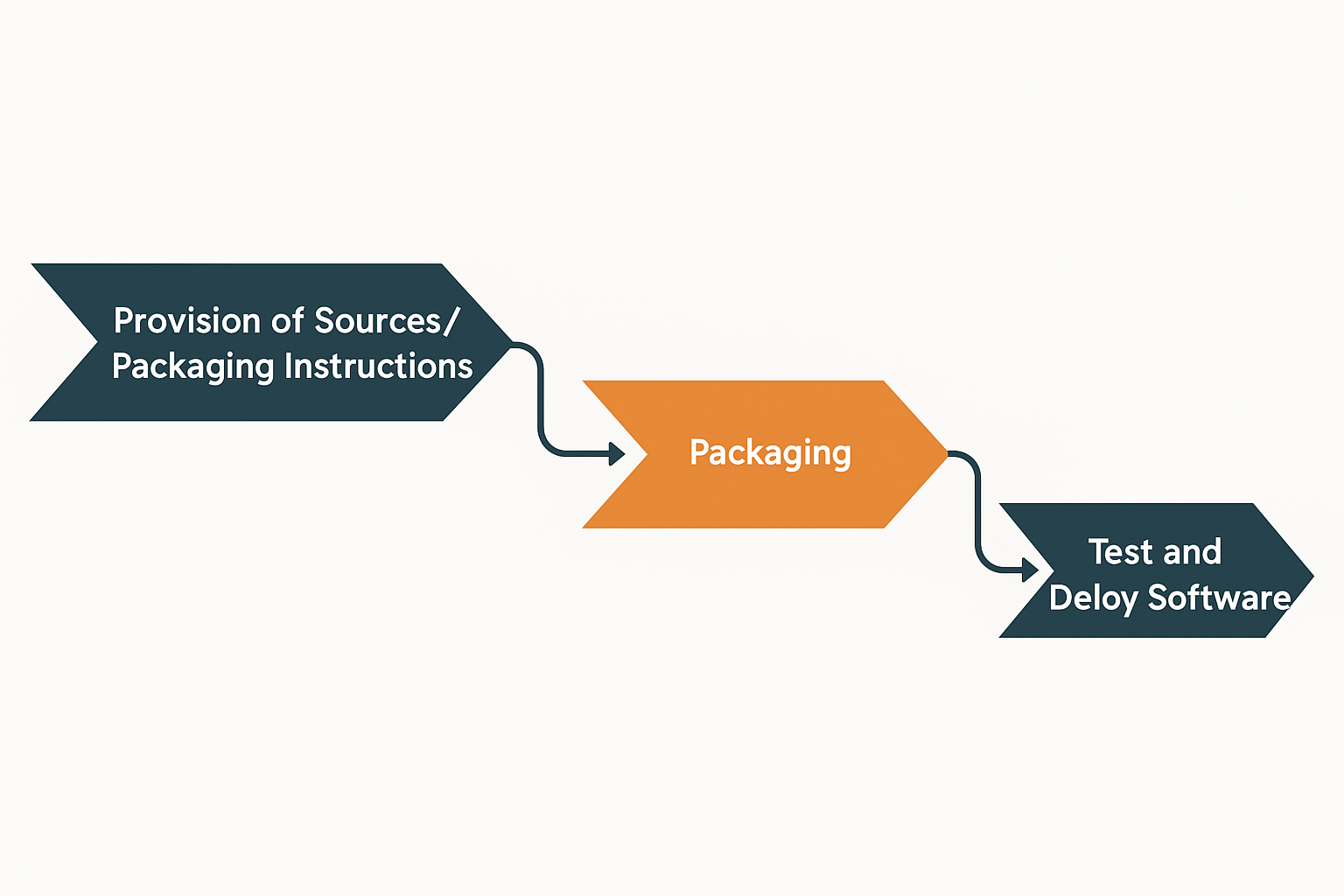
Successful integration of Software Packaging requires not only a well-established process, but also clear rules and close communication and cooperation between the customer and the service provider. A central document that installation guide, plays a key role here, as it describes in detail how to install the application in the customer environment. Errors in this document can directly lead to problems in the application package.
Through this structured approach In the sub-processes, the quality of Software Packaging is significantly improved, which not only increases efficiency but also minimizes the risk of installation errors.
5. Main components of a Software Packaging
A application package typically consists of several important elements that ensure that software installation and operation run smoothly and efficiently. These components include:
- (executable) Application files
These are the core components of the software, often in the format of .exe or .dll files. They execute the actual program and ensure that the software runs on the device.
- Configuration files
These files contain important settings that ensure that the software works correctly according to requirements and the environment. For example, they define user rights, data storage locations and individual adjustments.
- Runtimes
Runtimes are additional resources that the software requires to perform specific functions. These files, often available as .dll files (dynamic link libraries), are shared segments of code that can be used by various programs.
- Scripts
Scripts are small programs that perform specific tasks before, during, or after the software is installed. This includes preparing the system, adjusting settings during installation, or cleaning up after installation.
- Documentation
The documentation includes instructions and technical information to help users and administrators understand and correctly install the software. It may include information about installing, configuring, and using the software.
These five elements make up the the heart of a Software Packaging and ensure that a smooth and complete installation is possible on various devices. They enable administrators to centrally manage the software and ensure that all necessary components are correctly implemented.
6. Types of Software Packaging
Software packages are available for various operating systems, and their choice depends on the platform on which they are to be installed. While SOFTTAILOR is creating application packages for Windows environments , there are also packaging formats for Linux and Mac systems. Here are some of the most well-known:
These various package types have proven to be effective tools for repartition, installation and Software management established in their respective environments. Each package format is optimized for the specific requirements of the underlying operating system, which enables efficient and error-free software delivery.
7. Application example for Software Packaging
To illustrate the benefits and necessity of Software Packaging, let's look at the following application example:
Manage and distribute apps on corporate devices
Many companies today use various apps to increase employee efficiency — from Microsoft Teams for internal communication through to security applications such as password managers. With the help of Software Packaging, the IT department can determine which standard applications are installed on the end devices and continuously updated. Examples include programs such as Adobe Reader, 7-Zip, Office 365 or Microsoft Edge.
The process works like this: Using Software Packaging, the desired application is downloaded, then an installation script is created that contains a global, automated installation on end devices enables. The software is then distributed via the software distribution tools.
These tools often provide predefined templates that make it possible to use specific applications (such as Office 365 or Microsoft Edge) to distribute quickly and efficiently. With the necessary expertise, only a few settings need to be configured and the distribution of apps can be started. This saves time and resources and ensures uniform installations on all devices in the company.
However, many industries, such as manufacturing companies, energy suppliers, law firms and educational institutions, but need individually adapted industry-specific software. Here are solutions for industry applications such as SAP GUI or AutoCAD required, which ensure tailored packaging and distribution to meet the complex requirements of this specialized software.
8. When does a professional solution make sense?
The need for Software Packaging depends on various factors. Depending on the size of the company, the number of devices and the cost of packaging. In certain situations, such as specialized software that is only required on a few devices, manual installation may make more sense.
Smaller companies often rely on Command line tools or PowerShell scripts together with Active Directory to manage software. In larger companies, the use of professional software distribution solutions is common, but these are not always user-friendly and often require special knowledge.
When a professional solution makes sense:
- High IT costs: When IT staff spend a lot of time installing and solving problems.
- Scalability: With a large number of devices that need to be updated regularly.
- Complex software environments: When different programs with specific requirements are installed on many devices.
Although PowerShell offers great flexibility, its complexity can make it less user-friendly for some users. Professional packaging solutions offer advantages here by Drag-and-drop features and ready-made commands provide, avoid errors and significantly simplify packaging.
A clear indication that a company should think about an optimized solution is the increasing workload in the IT department.
9. Conclusion
Although PowerShell offers great flexibility, its complexity can make it less user-friendly for some users. What was once considered a technical task of secondary importance has evolved into an indispensable component of modern IT infrastructure. With increasing digitalization and the growing importance of cloud and virtualization solutions, the automation and centralization of software installations remains a key priority for companies of all sizes.
In particular, the emergence of new technologies—such as the MSIX format, cloud-based software distribution tools like Intune, and cloud-based patch management solutions like Robopack—demonstrates that this field is continuously evolving. For companies, this not only leads to increased efficiency, but also to more secure and higher-quality software distribution. Given the rapid rise in software-related security vulnerabilities, the importance of Software packaging is set to grow further, as it plays a crucial role in ensuring the stability and productivity of modern IT environments.