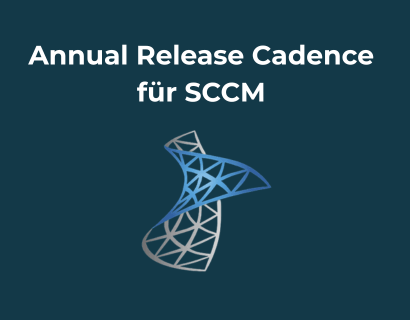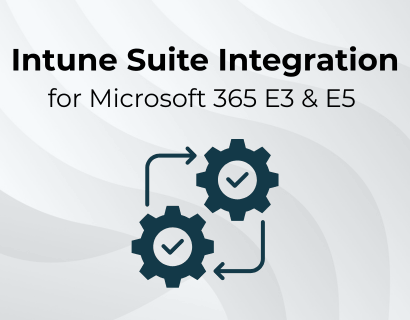The end of support for an operating system not only marks the end of a chapter, but also the beginning of new challenges and opportunities. For many companies, the question is: What does this mean for us? How can we prepare ourselves for this, and what steps are needed now to remain secure and fit for the future?
In this article, we'll look at what it means that Windows 10 is reaching the end of its life cycle, what effects this can have and how you can best adapt to it. Whether you want to continue using Windows or are looking for alternatives, you'll find the answers here to help you.
The most important things in brief
- End of Windows 10 Support: General support ends 2025, LTSC versions run until 2029/2032
- Higher requirements: Windows 11 requires TPM 2.0, Secure Boot, and more memory/RAM
- Software improvements: New UI, virtual desktops, Android apps, better storage management
- recommendations: Act as quickly as possible and migrate as needed
How SOFTTAILOR supports you: We'll do that for you Windows 11 roll-out and thus ensure that the transition is smooth and without interruptions to your business processes
1. What does “End of Life” mean in Windows 10?
“End of Life” (EOL) is the point in time when a software manufacturer discontinues official support for a product. For Windows 10, this means that Microsoft No security updates, technical support, or bug fixes after October 14, 2025 will provide more. The operating system will continue to function from this point on, but without protection against new security risks or adaptations to modern technologies.
However, users of the Long Term Servicing Channel (LTSC) editions have more time: Windows 10 Enterprise LTSC is still supported until January 9, 2029, while extended support for Windows 10 IoT Enterprise LTSC even runs until January 13, 2032.
For companies, the end of support means that reliable and secure use of the operating system is no longer guaranteed in the long term.
Especially in a business environment where protecting sensitive data and compliance with security standards are essential, an outdated operating system quickly becomes a business-threatening vulnerability.
Thore Lenz, managing director of SOFTTAILOR
2. Why is support for Windows 10 ending?
Software has a life cycle — this also applies to Windows 10. The end of support is an ordinary process that aims to replace older technologies with modern solutions. Windows 11, which was released in October 2021, represents the next generation of Microsoft's operating system. It is designed to meet current security, performance, and usability requirements. This transition allows Microsoft to focus resources specifically on the development of new technologies, while older systems such as Windows 10 or even gradually expire.
A similar process also takes place with other software solutions, such as the End of Life by Ivanti DSM. Here, too, support for the outdated software is discontinued to pave the way for more modern and efficient solutions.
Another reason for the end of support is the increasing complexity of security requirements. Outdated operating systems are harder to protect because new threats often require innovative solutions. Instead of investing resources in older systems, Microsoft is joining forces to address current and future challenges.

The pie chart shows that a large proportion of users worldwide continue to use Windows 10 — according to StatCounter In December 2024, the share was 62.8%.
It is also alarming that 3.1% of users still rely on Windows 8.1 or older versions, which have not received support for years.
This shows how many systems have not yet been converted to Windows 11. Even though the figures in Germany look slightly better, the global trend still reflects the challenge of migrating all devices to a modern operating system in good time.
For you, this means that the transition to new technologies is not only necessary, but also an opportunity to benefit from improved security features, modern design and optimized workflows.
3. Effects of the end of Windows 10
The end of Windows 10 support brings some important changes for you — both in private and business environments. While the operating system remains usable, the elimination of security updates and technical support creates potential risks that should not be underestimated.
security risks
Without regular updates, Windows 10 is becoming increasingly vulnerable to cyber attacks. New vulnerabilities remain unpatched, giving attackers the opportunity to exploit vulnerabilities. This represents a significant risk, particularly for companies that depend on protecting sensitive data.
Limited compatibility
Over time, Windows 10 will no longer be compatible with modern hardware and software. This can mean that new programs or devices no longer work as usual — a problem that can significantly affect your work processes.
Compliance issues
For companies that are subject to strict security standards or legal requirements, an outdated operating system can have legal and financial consequences. Compliance with privacy and cybersecurity policies is hampered by an unsupported operating system.
The end of Windows 10 may seem like an obstacle at first, but it also offers you the opportunity to modernize your IT infrastructure and put it on a future-proof foundation.
4. Recommendations for action for companies
The end of Windows 10 support requires timely action to keep your systems running securely and smoothly. Here are the most important steps you should consider as a company now:
Migrating to Windows 11
Not only does Microsoft recommend switching to Windows 11 — we also strongly advise you to take this step now if you haven't already done so. The time remaining until the end of Windows 10 support is limited, and anyone who hasn't addressed the issue yet should urgently make up for it. A timely change minimizes risks and ensures that the transition runs smoothly.
To make sure that your devices are suitable for Windows 11, you can use tools such as PC Health Check from Microsoft or that open source tool WhyNotWin11 use. The PC integrity check shows you quickly and easily whether your system meets the minimum requirements for Windows 11, while WhyNotWin11 provides more detailed information and highlights possible hardware vulnerabilities. These tools help you to analyze your IT infrastructure and plan necessary measures early on so that you are optimally prepared for the transition.
Use Extended Security Updates (ESU)
For certain versions of Windows 10, Microsoft offers extended security updates (ESU) on. This option can give you extra time as you carefully plan your transition. However, it is chargeable and is not a permanent solution in the long term.
Considering LTSC editions
For companies that need long-term stability, the Long Term Servicing Channel (LTSC) editions of Windows 10 can be a useful option. These versions are designed to run without major feature updates and are particularly suitable for critical applications or specialized hardware.
Since LTSC editions do not include any new features and updates to the regular versions, you should carefully check whether these restrictions are compatible with your requirements.
Training your employees
Changing the operating system often entails new processes and functions. Make sure that your team is trained in time to make the most of the new tools and opportunities.
Evaluate alternative operating systems
For most companies, switching to an alternative operating system such as Linux or macOS will be associated with significant challenges. Such a step often requires not only a comprehensive conversion of the IT infrastructure, but also the purchase of new hardware and a change in work processes. This is usually only practicable for small companies with a few devices.
This approach is therefore more suitable for specific scenarios or very small companies that are ready to make a complete paradigm shift. For most organizations, however, upgrading to Windows 11 or using Extended Security Updates (ESU) remains the more realistic and efficient option.
We note that the switch from Windows 10 to Windows 11 (or its alternatives) is an extensive and time-critical project. This change can have a significant impact on end users and the productivity of the entire organization.
5. Comparison of operating systems: Windows 10 vs. Windows 11
system requirements
Key differences:
- RAM and hard disk space: Windows 11 doubles the RAM requirements and requires at least 64 GB of free space, while Windows 10 makes do with 16 to 20 GB.
- Graphics and resolution: Windows 11 requires a DirectX 12-compatible graphics processor and a minimum resolution of 720p, which ensures a clearer display and better performance.
- safety requirements: In contrast to Windows 10, Windows 11 requires TPM 2.0 and Secure Boot. These security features make the operating system more resistant to attacks, but can lead to compatibility issues on older devices.
These differences show that Windows 11 has a stronger focus on modern hardware and security standards, while Windows 10 also runs smoothly on older systems. It is important for businesses and private users to review these requirements before upgrading to ensure that existing devices are compatible.
What's new in Windows 11?
Compared to Windows 10, Windows 11 comes with numerous software improvements that improve both usability and productivity. The redesigned user interface looks more modern and tidy, with a centrally oriented start menu that is more intuitive to use. At the same time, widgets were integrated that give users quick access to personalized information such as weather, news or calendars.
Another highlight is improved support for virtual desktops. Users can now switch more easily between different work environments, which increases organization and efficiency at work. Windows 11 also offers deeper integration of Microsoft Teams, which is integrated directly into the task bar and makes communication and collaboration much easier.
Windows 11 also brings some performance improvements, such as improved memory management, which prioritizes active applications and should ensure smoother processes. However, tests show that the speed differences compared to Windows 10 are small in practice.
The native support for Android apps via the Microsoft Store, which allows mobile applications to be used on the desktop, is particularly exciting. These improvements make Windows 11 a more versatile and adaptable platform for different work and lifestyles.
{{cta-box-win11=” /dev/components "}}
6. Conclusion
The end of Windows 10 support and the upgrade to Windows 11 may seem like a big challenge at first glance, but with the right preparation, you can use this change as an opportunity. By taking action early on, you can minimize security risks, modernize your systems and future-proof your IT landscape.
Whether by upgrading to Windows 11, evaluating alternative operating systems, or using extended security updates — the options are open to you. With a clear strategy and the support of experienced IT experts like SOFTTAILOR, you can ensure that the transition is smooth.
Now is the ideal time to take action and set the course for a secure and efficient future. If you need assistance, our team is happy to provide you with advice and assistance.