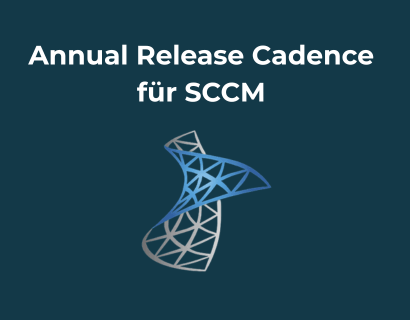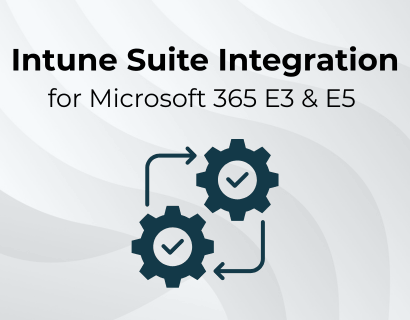Increasing license costs, complex system landscapes and manual administration costs are driving up the IT spending of many companies. Especially in heterogeneous environments, the support of devices and security policies is quickly becoming a cost driver.
Microsoft Intune provides a remedy here. The Solution Bundles Central Administration Functions in One Platform, reduces the need for third-party software and automates many recurring tasks. This not only saves costs, but also relieves internal resources.
The most important things in brief
- Microsoft Intune Lowers IT costsBy replacing several stand-alone solutions, providing central management functions and automating device setup.
- Existing Microsoft 365 licenses Often include Intune at no additional cost — a huge savings potential for companies that already use the ecosystem.
- Less effort, more security: Intune reduces manual IT processes, minimizes security risks, and improves scalability without additional infrastructure costs.
1. What is Microsoft Intune? — A brief overview
Microsoft Intune Is a cloud-based solution for Unified Endpoint Management (UEM). It enables central management of Windows, macOS, Android and iOS devices — without any local infrastructure. Administrators can define policies, secure devices, deploy applications, and manage updates — all from a central portal.
A major advantage lies in deep integration with Microsoft 365 and Entra ID (formerly Azure Active Directory). This connection allows companies to reuse existing identities, group policies and security mechanisms and to utilize the functions and benefits of the Microsoft platform. This makes administration much clearer and reduces the effort required to implement new solutions. The advantages of the Microsoft platform over a variety of tools from various manufacturers are in particular:
- Microsoft is now the largest cyber security manufacturer in the world and processes almost 100 trillion signals a day to generate knowledge, detection mechanisms and measures
- Centrality and integration of the Microsoft platform. Perhaps there are better solutions on the market for individual components. But: The central overview and the feeling of being protected “everywhere” give IT departments the knowledge and time to continuously protect and defend the IT landscape. The alternative with many different solutions: Complexity kills security
2. How Intune actually reduces costs
Centralized Management Reduces IT Staffing
Managing devices across multiple platforms is traditionally associated with high personnel costs. Different operating systems, different management interfaces and fragmented tools lead to complex processes. With Microsoft Intune, all devices — whether Windows, macOS, iOS or Android — can be controlled via a central dashboard. Lange rather unnoticed has just macOS management with Intune Great progress has been made since 2024.
This significantly reduces training costs for the IT team and speeds up administrative processes. Especially for standardized tasks such as Software Distribution, device deployment, or the rollout of security policies, Intune significantly increases efficiency. Companies can therefore make better use of existing resources and avoid setting up large IT departments.
Elimination of additional third-party solutions
Many companies use a variety of specialized tools for Mobile device management (e.g. for Android and iOS), Identity & Access Management, Antivirus, VPN, Device Configuration, or Policy Management. These tools not only incur license costs, but also integration costs and complex support structures.
Microsoft Intune and Microsoft 365 cover these areas in a unified solution — from device configuration to security policies to app distribution. By consolidating onto one platform, companies can save several licenses, avoid interface problems and significantly simplify their IT infrastructure. The cost savings are achieved both by eliminating redundant software and by reducing operational complexity.
Reduce security incidents and downtime
Security gaps, unprotected devices, or unpatched systems are among the biggest risk factors in IT. They not only cause immediate damage, but often also high follow-up costs — for example due to business interruptions, data loss or legal consequences. Microsoft Intune works seamlessly with Microsoft Defender for Endpoint and Microsoft Entra ID and enables security policies to be implemented across all devices.
Devices that do not meet safety requirements can be Conditional Access Be automatically excluded from the network or returned to a safe state. This proactive protection makes it possible to avoid incidents that would otherwise cause high costs — and at the same time increases system availability in day-to-day business.
Automation saves time and resources
Many IT processes are recurring and can be standardized — such as setting up new devices, rolling out applications, or distributing configuration guidelines. Intune offers comprehensive automation features that can be used to control these tasks via script or set of rules.
Especially the combination with Windows Autopilot allows new devices to be delivered directly from the factory to employees and automatically integrated into the desired corporate environment — without the involvement of internal IT. Updates and security guidelines can also be distributed regularly and automatically. This saves valuable time, reduces manual effort and ensures consistent standards.
Better license usage through Microsoft ecosystem
Many companies are already using Microsoft 365 — often without exploiting the full potential of the included services. Intune is part of Microsoft 365 E3 and E5 licenses and the Enterprise Mobility + Security (EMS) package. Anyone who already uses Microsoft can use Intune at no additional cost and do without expensive third-party solutions.
This increases the return on investment (ROI) of existing license agreements. Through close integration with Azure Active Directory, Microsoft Defender and other Microsoft services, companies also benefit from a consistent and fully integrated ecosystem that is not only cheaper but also more stable in the long term.
3. Intune vs. classic MDM solutions: A cost comparison
Acquisition and operation
While classic MDM systems often involve high initial costs for licenses and infrastructure, Intune (as already mentioned) is already included in many Microsoft 365 plans. This significantly reduces the barrier to entry. Operation is also more cost-effective, as no local servers need to be maintained or separately secured.
maintenance and support
On-premises solutions Require regular maintenance, updates and backup strategies — often by internal or external personnel. Intune, on the other hand, is operated and maintained directly by Microsoft. Companies benefit from a highly available, secure service without additional maintenance costs.
scalability
Intune can be flexibly adapted — whether for ten or ten thousand devices. New users and devices can be added without much effort, without the need to expand the infrastructure. Traditional MDM systems often reach technical and economic limits during strong growth, as additional servers, licenses or IT resources are required.
4 Conclusion: Why switching to Microsoft Intune is worthwhile
Microsoft Intune not only provides companies with modern device management features, but is also an effective tool for reducing costs. Central Control, Integration into Existing Microsoft Infrastructures and the ability to replace various individual solutions make it possible to realize both direct and indirect savings potential.
Especially for companies that already use Microsoft 365, Intune is a consistent extension — without additional license costs. Automating IT processes reduces sources of error and increases efficiency. At the same time, security is increased through uniform guidelines and current protection mechanisms.
For IT departments, this means: less effort, better overview, lower spending. For companies as a whole: a clear step towards digital efficiency and economic stability.