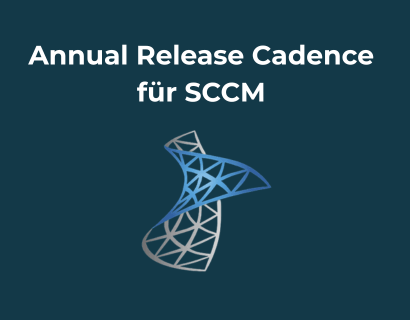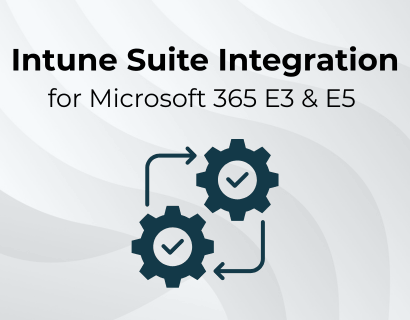Smartphones, tablets and laptops have long been more than just practical companions — they are essential for modern work processes. Employees today expect seamless access to corporate resources, whether from the office, home office or on the go. At the same time, the boundaries between professional and private device use are blurring, for example through “Bring Your Own Device” (BYOD). But the more mobile the working world becomes, the greater the risks: How can data be protected when devices are constantly on the move? How does the IT department maintain control without sacrificing usability? This is exactly where mobile device management (MDM) comes in — as a key technology for secure, flexible and centrally controlled device management.
The most important things in brief
- MDM (Mobile Device Management) Enables the central administration and hedging of smartphones, tablets and laptops in companies.
- It helps security risks toward minimize and ensure compliance guidelines by implementing security measures and access controls.
- Through automation and centralized control reduces MDM the administrative expenses and boosts which efficiency the IT department.
- flexibility BYOD (Bring Your Own Device) enables business and private data to remain clearly separated.
We help you manage mobile devices securely and efficiently with Microsoft Intune — from planning to implementing your MDM strategy.
1. Introduction to Mobile Device Management
What is mobile device management (MDM)?
Mobile device management (MDM) refers to the central administration and security of mobile devices within a company. This technology enables IT administrators to configure, monitor, and secure mobile devices such as smartphones, tablets, and laptops used on the corporate network. With a comprehensive MDM strategy, companies can ensure that all mobile devices comply with internal policies and restrict access to corporate data to trusted, secured devices.
Why is MDM important?
Increasing digitization and the need for flexible working models have significantly increased the mobile use of company data. At the same time, mobile devices are a frequent target for cyber attacks, making them a potential risk for IT security. Without efficient administration, there is a risk of data leaks, unauthorized access, and the spread of malware.
Another problem is so-called “shadow IT,” in which employees set up business emails or applications on private devices or, conversely, use their business devices privately. This unintentionally increases the attack surface and makes it difficult to comply with security standards. MDM provides the solution to mitigate these risks by giving companies structured control over mobile devices and improving security, efficiency, and compliance.

At a time when mobile devices form the foundation of modern work environments, MDM provides stability, security, and control — an essential basis for success.
Dorian Garbe, CEO of SOFTTAILOR
The development of MDM in the corporate environment
With the spread of smartphones and tablets, there was initially a need to establish basic security measures for mobile devices. In the beginning, MDM was limited to simple security measures, such as setting password policies and locking lost or stolen devices.
Today, however, MDM has evolved into a comprehensive system that can fully control, manage, and secure devices. Modern MDM solutions not only allow you to manage device settings, but also to manage apps and separate business and private data (particularly important in a BYOD context).
From MDM to Unified Endpoint Management (UEM)
With the development of management solutions, many companies are increasingly going beyond pure mobile device management and are focusing on Unified Endpoint Management (UEM). UEM solutions make it possible to manage a wide range of devices and operating systems via a central platform. One example of this is Microsoft Intune, which supports Android, iOS/iPadOS, Linux, macOS, Windows, and even Chrome OS.
Improving these systems calls into question the future of pure MDM solutions that were originally only designed to manage mobile operating systems such as iOS, iPadOS, and Android. One example is that some time ago, companies were mostly recommended Jamf to manage Apple devices because Intune wasn't yet at the same level of managing iOS and iPadOS devices. Today, this has changed: Intune now meets many requirements and offers comprehensive management options, while Jamf remains a specialized solution for pure Apple environments.
Whether specific MDM solutions for mobile operating systems are required in addition to a UEM solution ultimately depends on the individual requirements of a company. For comprehensive device management, it is important to consider all options and choose the right solution based on the needs and infrastructure of the respective company.
2. Features and components of MDM
A mobile device management (MDM) system enables companies to centrally manage and secure their mobile device fleet. Core features include:
Device configuration and management
MDM solutions offer the option of centrally controlling device settings. IT administrators can set password policies, install security certificates, and define network settings. Central management ensures that all devices follow the same security and operating standards — whether corporate or private devices (as part of BYOD).
Remote device control
Lost or stolen devices pose a security risk. MDM makes it possible to remotely lock, delete, or determine their location to protect corporate data from unauthorized access.
app management
By deploying, updating, and deleting apps centrally, companies can ensure that only approved apps are installed on employee devices. Access to certain apps can be restricted to minimize potential risks. This feature supports the smooth introduction and update of apps.
Managing content and protecting corporate data
A key goal of MDM is the secure management of sensitive data. Data encryption, containerization (separation of private and business data), and data deletion mechanisms ensure that corporate information remains protected from threats. Organizations can ensure that data is only accessible via approved apps and in secure environments.
Access control and security policies
To ensure that only authorized devices have access to corporate resources, MDM provides the ability to set and enforce security policies. This includes multi-factor authentication, access rights control, and comprehensive data usage policies. This minimizes the risk of unauthorized access and protects sensitive data.
3. Implementation and Best Practices
Steps to implement MDM in the enterprise
The introduction of an MDM system in a company requires a structured approach to ensure the success of the implementation. Key steps include:
- Needs analysis: First, companies should carry out an analysis of their current IT structure and MDM requirements. It's important to find out which devices, applications, and security policies need to be managed.
- Establishing the guidelines: Before an MDM system is implemented, clear guidelines for device usage, data security, and compliance should be defined. These serve as the basis for later configuration of the MDM solution.
- Selecting the right MDM solution: Choosing the right system is crucial. Factors such as scalability, costs, usability, compatibility with existing systems, and security features should be considered.
- Pilot project and tests: Before full implementation, the MDM solution should be tested in a pilot project. In doing so, potential challenges and weaknesses can be identified and optimized.
- Rollout and training: The gradual introduction of the MDM solution, combined with comprehensive training for IT teams and users, ensures that the solution is used effectively and is accepted.
Key Implementation Considerations
Some key aspects to consider when implementing an MDM solution include:
- Data protection: Compliance with data protection laws and the protection of sensitive corporate and employee data is essential.
- device security: Mechanisms should be implemented to ensure that only authorized and secure devices can access corporate resources.
- BYOD strategies: If employees' private devices are used, there must be clear rules for separating business and private data as well as security measures.
Challenges and typical mistakes when implementing MDM
When implementing MDM systems, there are some typical challenges that companies can face:
- Technological complexity: Integrating a new solution into existing IT structures can be complex and time-consuming.
- Acceptance by employees: The introduction of new policies and technologies can be met with resistance if employees are not properly trained or convinced.
- Excessive guidelines: MDM policies that are too restrictive can affect the user experience and lead to a drop in productivity. It's important to find a balance between security and ease of use.
Recommendations for successful implementation
In order to successfully implement MDM, companies should consider the following points:
- Regular training: Employees should be continuously trained to ensure safe use of MDM solutions and devices.
- Continuous monitoring and optimization: The MDM solution should be regularly reviewed and adapted to current security requirements and technologies.
- Transparent communication: The benefits of MDM and associated policies should be clearly communicated to promote employee understanding and acceptance.
4. Security issues and compliance
MDM and IT security
A central goal of mobile device management (MDM) is to ensure the security of mobile devices and the corporate data stored on them. With the increasing threats of cyber attacks and data leaks, it is more important than ever that companies secure their mobile devices against unauthorized access and threats. A robust MDM system provides multiple security features, including:
- device encryption: Protects data stored on mobile devices from unauthorized access by encrypting it.
- password policies: Ensures that all mobile devices are protected with strong passwords and enforces regular password changes.
- Remote deletion: Offers the ability to remotely delete all corporate data on a device in case it is lost or stolen.
Data protection and regulatory compliance
Protecting sensitive company and employee data is a fundamental part of any MDM strategy. Companies must ensure that their MDM solutions ensure compliance with regulatory requirements such as the General Data Protection Regulation (GDPR). This means that data may only be collected, processed and stored in accordance with applicable data protection regulations. In addition, clear guidelines must be set for access to and use of company data.
Enterprise mobile device security
Mobile devices are often the target of cyber attacks, as they are often used outside the secure corporate network. MDM solutions provide comprehensive security measures to address these challenges. This includes:
- network monitoring: Monitor the networks that devices connect to make sure they pose no threats.
- App whitelisting and blacklisting: Control which apps can be installed on devices to prevent the use of unsafe or unauthorized apps.
- Device compliance: MDM systems continuously check whether devices comply with defined security policies and, if necessary, block access to corporate resources if discrepancies are detected.
- Endpoint Detection & Response (EDR) for mobile devices: This feature monitors mobile devices for suspicious activity without reading users' data. During Microsoft Defender already offers some capabilities, particularly for Android devices, there are other specialized solutions that offer additional protection to detect and defend against mobile threats.
Guidelines for securely managing devices
An important part of any MDM strategy is establishing and enforcing clear guidelines for the secure use of mobile devices. These guidelines should be established:
- Which devices are approved: Only devices that meet specific security standards should have access to corporate data.
- What safety measures are required: This includes requirements for password security, device settings, and the use of security software.
- Dealing with data loss or theft: Procedures that ensure that sensitive data is not compromised if a device is lost or stolen.
By combining these security measures and policies, companies can efficiently manage their mobile devices while ensuring that sensitive data is protected at all times.
5. MDM solutions and providers
Overview of MDM solutions on the market
The mobile device management (MDM) market has developed strongly in recent years, and there are a variety of providers offering specialized MDM solutions for companies of all sizes.
The range of solutions ranges from easy-to-implement systems to comprehensive platforms that provide advanced functions and security features for large companies. The choice of the right solution depends heavily on the specific requirements and platform strategy of the respective company.
An important aspect is the distinction between platform-specific providers that focus on one or a few platforms, and providers that offer a Unified Endpoint Management (UEM)approach, but often also have their roots in a specific platform.
For example, Jamf is specifically designed to manage Apple devices (macOS and iOS) and is a preferred solution for companies that primarily use Apple products. In the Android sector, there are specialized providers such as Scalefusion, although the market for Android management is not as clearly dominated as for Apple devices by Jamf. It is also worth mentioning that the macOS management with Intune has improved significantly.
The decision for the right MDM or UEM solution should be based on the company's specific requirements. Companies with a highly diversified device fleet may benefit from a UEM approach, while specialized MDM solutions can offer significant benefits for companies with a focus on specific platforms.
What is important to pay attention to?
Choosing the right MDM provider depends on various factors:
- scalability: The MDM solution should grow with the company's needs and be able to efficiently manage both small and large fleets of devices.
- compatibility: It is important that the solution is compatible with existing IT systems and the operating systems used. A solution that can manage iOS, Android, macOS and Windows devices offers clear advantages here.
- Features and adaptability: Different MDM solutions offer different features. Companies should check whether features such as app management, security policies, and remote management are integrated and whether the solution can be adapted to specific requirements.
- usability: An intuitive user interface and easy-to-understand configuration options make it easy to implement and manage the MDM solution.
Costs and benefits
Implementing an MDM solution involves costs, which can vary depending on the provider. The cost structure typically includes license fees per device or per user, and possibly additional fees for specific features. An advantage of Microsoft Intune Is that it is already in many Microsoft 365 licenses How Business Premium, E3 and E5 is included, which is a cost-effective option for companies with existing Microsoft licenses. Organizations should always balance potential costs with the benefits of effectively managing and securing mobile devices.
6. MDM in practice
MDM in various company sizes
The implementation of MDM can vary in companies of different sizes. Small and medium-sized enterprises (SMEs) often value cost-effective and easy-to-manage solutions that are quick to set up and provide basic protection. Large companies, on the other hand, often need more comprehensive solutions with advanced security features, granular configuration options, and the ability to manage thousands of devices simultaneously.
Case studies and success stories
- retailing: Our retail customers use MDM to secure their mobile cash register systems and tablets for sales staff, particularly in the fashion retail sector. The MDM solution makes it possible to Centrally roll out updates and security policies, which ensures the safety and high availability of devices.
- education sector: Schools and universities that we serve use MDM to efficiently monitor and manage tablet and laptop usage in learning environments. Our MDM solutions help block access to unwanted content and ensure that devices are used exclusively for educational purposes.
- sales representative: Companies with many sales representatives use our MDM solutions to ensure that their mobile devices are secure and up to date. Features such as location tracking and remote access to corporate resources increase efficiency and provide improved security in the field.
7. The future and challenges of MDM
The future of mobile device management (MDM)
As the world of mobile devices evolves, the requirements for mobile device management (MDM) are also changing. Future MDM solutions must adapt to the growing variety of devices and meet increasing requirements for security, compliance, and ease of use.
A key trend is integration with Artificial intelligence (AI). Through machine learning, MDM systems can detect anomalies and proactively prevent potential threats, helping automate many administrative tasks. Even the Zero Trust Approach is gaining in importance. This does not automatically identify any device or user as trustworthy; instead, continuous monitoring and authentication takes place.
The trend towards merging MDM with Unified Endpoint Management (UEM) will continue to intensify in the future. UEM is expanding its focus on managing all devices — from PCs and laptops to IoT devices — under one central system. This integration provides comprehensive control and security for businesses and ensures that all devices, regardless of their operating system, are managed consistently and securely. One indicator of this change is the conversion of Gartner Magic Quadrants, which now only evaluates UEM solutions and no longer provides a separate area for MDM.
Future MDM systems will also offer even stronger protection against novel threats through advanced security features such as behavior-based detection and app encryption.
Challenges for companies and IT teams
The implementation and use of MDM systems still poses challenges that companies must overcome:
- Management complexity: With the growing number of mobile devices and platforms, the complexity of managing all devices uniformly and securely increases. Companies must ensure that their MDM solutions are easily scalable and adaptable.
- Privacy concerns: It is important to ensure employee data protection, particularly in connection with BYOD strategies and the use of private devices. Organizations must ensure that their MDM policies clearly separate business and personal data.
- Training and acceptance issues: Implementing an MDM system requires training for IT staff and end users. Lack of acceptance or resistance to new guidelines can jeopardize the success of an MDM project.
Effects of Bring Your Own Device (BYOD)
The BYOD strategy presents companies with particular challenges in the area of MDM. On the one hand, BYOD promotes employee flexibility and productivity, and on the other hand, it increases the complexity of administration and security requirements. MDM solutions must ensure that corporate data remains secure without sacrificing user experience. This requires clear policies and measures to separate business and private data, close security gaps, and ensure compliance with corporate policies.
{{cta-box=” /dev/components "}}
8. Conclusion
Mobile device management (MDM) is essential for companies to securely and efficiently manage mobile devices. With the growing use of mobile devices and increasing threats, MDM enables centralized control, compliance with security policies, and increased productivity.
With the development to Unified Endpoint Management (UEM), the management of all devices is also being integrated, which further increases the importance of such solutions. Choosing the right MDM or UEM solution requires careful planning and clear guidelines, particularly in light of new technologies such as AI and IoT. Companies should use such solutions to protect devices and improve their efficiency.