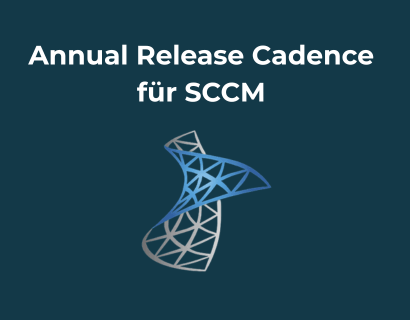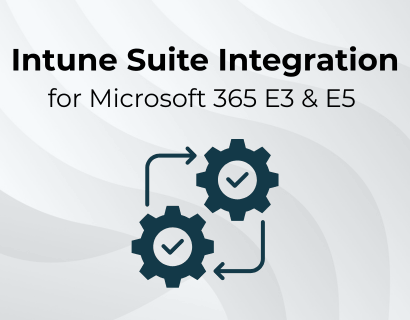Cyber attacks are becoming increasingly sophisticated and traditional security approaches are reaching their limits. Particularly problematic: As soon as hackers are in the company's internal network, they are often classified as trustworthy and can move freely. The solution? A radical paradigm shift in IT security in which no device or user is blindly trusted — the zero trust strategy.
Microsoft 365 and Intune enable the integrated implementation of the zero trust principle within the entire IT infrastructure of companies.
The most important things in brief
Zero Trust step by step: Together with you, we develop a secure strategy for identities, devices and data in Microsoft 365 and Intune.
1. What is Zero Trust?
Zero Trust is based on the principle that trust is never assumed, but that every access is consistently checked. Never trust, always verify.
In contrast to traditional approaches, where internal network structures are considered trustworthy, Zero Trust views every interaction as a potential risk. It is assumed that no users, devices, or applications on or off the network are automatically secure.
The model is based on strict authentication processes, continuous verification, and minimal permissions for every access. This ensures that only authorized and verified entities can access resources — regardless of their location or location on the network.
2. The basic principles of Zero Trust
The zero trust strategy is based on several key principles, which together create a robust security foundation:
- Distrust of everything: No user, device, or system is automatically trusted, regardless of whether it is on or off the network.
- Minimize permissions: Each user and device only receives the absolutely necessary access rights to minimize security risks.
- Continuous review: Access rights are regularly reviewed and adjusted to ensure that they meet current requirements.
- Micro-segmentation: The network is split into small, isolated areas so that an intruder can't easily move from one segment to the next.
- Zero Trust Access: Resources are only accessed after authentication and authorization, regardless of location.
3. Why is zero trust important?
Traditional security models are based on the assumption that threats primarily beyond of the network and lurk on corporate resources only from within the network is being accessed. But at a time when hybrid work environments, cloud services and mobile devices are the norm, this assumption is becoming increasingly obsolete. Attackers use vulnerabilities, stolen login credentials, or insecure devices to gain access to sensitive data and spread it internally across the network.
Zero Trust meets these challenges by reducing the entire security strategy to a central principle: Trust is never required. This brings a Wide range of benefits:
- Reducing security gaps: Continuous verification and minimal permissions minimize the risk of data leaks and unauthorized access.
- Flexibility for modern work models: Zero Trust enables secure access to corporate resources, whether from the cloud, home office or on the go.
- Strengthening resilience: Even if an attack is successful, microsegmentation prevents uncontrolled spread across the network.
4. Zero-Trust Architecture: Building and Implementing with Microsoft 365 and Intune
Implementing a zero-trust architecture with Microsoft 365 and Intune means a clear departure from the classic perimeter model. Instead of assuming that internal networks are secure, Zero Trust assumes that Every device, user, and access is potentially insecure is — independent of location or network. Protection is therefore provided by continuous review, context-based decisions, and dynamic policy adjustment.
Microsoft offers with Entra ID, Intune, Defender and purview a holistic platform to put zero trust into practice. The architecture is based on various components, which together create a strong, dynamic security model.

Identities — Human and Non-Human Securing (IAM)
Identity is the basis of all access control — be it a person, a service account, or an automated process. Zero Trust requires that every access is clearly verified and continuously evaluated.
Microsoft Entra ID (formerly Azure AD) provides the central IAM platform here. By Conditional Access access decisions can be dynamically adjusted — based on device status, location, user role, or risk analysis. The identity is not static, but is constantly validated — e.g. by continuous authentication or risk-based MFA requirements.
To defend against attacks on user accounts — for example by Lateral movement, pass-the-hash, or credential stuffing — is coming Microsoft Defender for Identity for use. This tool analyses activity in local Active Directory environments in real time and detects suspicious behavior early on. In this way, compromised identities are identified before attackers can cause damage.
Non-human identities (such as APIs or bots) are also managed in Entra ID and provided with access policies. This ensures control over all interactions in the network.
Endpoints — centrally manage corporate and private devices
Devices are usually the first target of attacks. That is why Zero Trust requires that Devices are also continuously assessed as objects of trust.
With Microsoft Intune Can both company-owned and BYOD-Manage devices. Intune checks device configuration, compliance status, operating system version, installed antivirus, and more. This information flows directly into Entra Conditional Access.
Only devices that meet security requirements have access to sensitive resources. Otherwise, access can be blocked, restricted to reading, or secured with additional security measures.
Policy Optimization — Governance, Compliance & Efficiency
Zero Trust is not a static model. It is constantly evolving. Microsoft Purview Compliance Manager, Defender telemetry and Intune analytics provide continuous insights into security gaps, policy improvements, and efficiency potential.
For example, it is possible to identify which guidelines are too strict and hinder work processes — or where there are too generous approvals. On this basis, policies can be optimized, compliance improved and productivity maintained.
Zero Trust Policies — Evaluation & Enforcement in Real Time
Zero trust policies are at the heart of architecture. They define Who can access what, under what conditions and with what restrictions.
These policies are set out in Entra ID managed centrally and evaluated with every access request. Enforcement is real-time and is based on Device state, user role, location, Session risk or other signals from Defender and Intune.
The result is a system that does not trust across the board, but critically evaluates every action — even within company boundaries.
Threat Protection — Detect, Respond, Prevent
Zero trust means not only prevention, but also rapid response. With Microsoft Defender XDR Is there a powerful platform available that Analyzes network traffic, user behavior, and device activityto identify threats at an early stage.
Anomalies such as unusual login attempts, data exfiltration, or suspicious user behavior are automatically identified. Thanks AI-powered analysis and automated responses attacks can be stopped before damage occurs.
Network — No more “inner trust”
In the zero-trust model, the network itself becomes no longer considered a safe zone. Neither an internal location nor a VPN automatically guarantees access. Instead, approval is carried out via context-based policies and Zero Trust Network Access (ZTNA).
ZTNA in Microsoft environments is based on Entra Conditional Access, Microsoft Tunnel, Defender for Endpoint and integrations with third parties. In this way, every access is verified, regardless of whether it is from the office, home office or via a mobile device.
Data — Protect structured & unstructured information
Zero Trust doesn't end with access — even the Handling of data must be controlled. With Microsoft Purview Information Protection Content can be automatically classified, encrypted and restricted in use.
Whether structured data in databases or unstructured information in emails and office documents — access is only allowed after successful identity verification and in compliance with data guidelines.
For example, certain files can only be opened, printed, or forwarded within the organization — even if they accidentally fall into the wrong hands.
Applications — Securing SaaS and on-premises
Applications—whether cloud-based or on-premises—must be integrated into the zero trust strategy. Microsoft 365 offers a comprehensive platform for this with SSO (single sign-on), Conditional Access and app proxy services for local applications.
In addition, ensures Microsoft Defender for Cloud Apps (formerly Microsoft Cloud App Security) for deeper insights and control: The solution detects shadow IT, analyses usage behavior, enforces policies and prevents the unsafe use of SaaS applications.
All applications that are managed via Entra ID benefit from central access policies, logging and dynamic risk assessment. In this way, even legacy systems can be seamlessly integrated into a modern zero trust model.
Infrastructure — Cloud & On-Premises Control
Zero Trust makes no difference between traditional IT and modern cloud architectures. Serverless features, containers, IaaS, and PaaS workloads as well as internal systems are monitored equally.
Microsoft Defender for Cloud continuously assesses the security status of infrastructure components — whether Azure, AWS or On-premises. Just-in-time access control, policy review, and security analysis ensure that only authorized persons have temporary access to critical systems.
5. Challenges and potential disadvantages
Although Zero Trust offers numerous benefits, there are also challenges that companies should consider when implementing:
- Implementation complexity: Building a zero-trust architecture requires extensive adjustments to existing IT systems. Old network infrastructure and applications are often not designed to support zero trust principles.
- Costs and time: The introduction of Zero Trust requires investments in new technologies, employee training and the transformation of existing processes. For smaller companies, this can be a significant hurdle.
- The need for new tools: Successful implementation requires specialized security solutions, such as IAM systems, micro-segmentation tools, and advanced threat detection.
- Possible performance losses: Continuous verification and authentication of access can lead to increased network load. Without optimized processes, this can have a negative impact on performance.
- Resistance within the company: The introduction of a new security model may be met with resistance, particularly when employees feel limited by additional safety measures.
6. Road map for introducing Zero Trust with Microsoft 365
The introduction of Zero Trust is a strategic transformation process — and Microsoft offers a very detailed and practice-oriented roadmap.
This roadmap takes IT managers step by step through all phases of zero trust implementation — from identity assurance to device management to securing data, networks and applications. The content is clearly structured, prioritized and described in a practical way.
Microsoft provides a Excel template ready to enable companies to transparently document the progress of individual measures

All necessary steps to fully implement zero-trust are also available at https://microsoft.github.io/zerotrustassessment/docs/intro visible.
This resource is particularly recommended for organizations that want to introduce Zero Trust not only technically but also strategically and comprehensibly.
Companies should pay attention to these best practices to successfully implement the roadmap:
- Step-by-step approach: A gradual introduction of Zero Trust minimizes operational disruptions. Start with critical systems and gradually expand the approach to other areas.
- Integration of existing technologies: Uses existing security solutions such as firewalls, endpoint protection systems, or identity management to facilitate implementation and reduce costs.
- employee training: Acceptance of Zero Trust depends largely on employee understanding. Train your teams to make the transition smooth and promote safety awareness.
- Data and access analyses: Performs a thorough analysis before implementation to understand which data and access must be prioritized. This helps to set up micro-segmentation and permissions precisely.
- Use automation: Uses automated threat detection, network monitoring, and identity verification tools to reduce administrative burdens and improve security.
- Continuous optimization: Zero Trust is not a one-time project, but a continuous process. Regular audits and adjustments are required to meet changing security requirements.
{{cta-box=” /dev/components "}}
7. Conclusion and outlook
Zero Trust is much more than just a security concept — it is a paradigm shift in IT security that leaves traditional approaches behind. By replacing trust with continuous verification and minimal rights, Zero Trust provides a robust defense against increasing threats in the digital world.
Although implementation requires time, resources and adaptability, the benefits clearly outweigh: Higher security, flexible access models, and sustainable protection against data leaks and attacks. Companies that opt for Zero Trust early on create a competitive advantage and strengthen their IT infrastructure in the long term.
Zero Trust will play a key role in the future, particularly given the growing importance of cloud services, hybrid working models, and connected devices. The approach is not just a trend, but a necessary development to meet the challenges of the modern IT landscape.