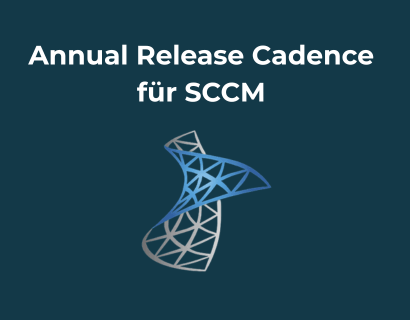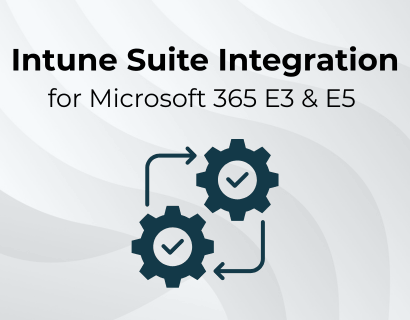With the advent of remote work, flexible working models and increasing digitalization, companies are putting their IT infrastructures to the test. One concept that is becoming increasingly important is BYOD — Bring Your Own Device. Employees use their own devices to complete work tasks.
But what seems practical and cost-saving at first glance is also associated with challenges: How can the End device security guarantee? How can corporate applications and software packages be rolled out efficiently on private devices? And what role does a Unified Endpoint Management (UEM) solutionto centralize management of these devices?
In this article, we not only show the Benefits and risks of BYOD but give practical tips on how companies can successfully implement BYOD — with the right Tools, security policies, and management strategies.
The most important things in brief
- BYOD benefits and challenges: Higher flexibility and productivity, but also risks such as security issues and Shadow IT.
- UEM as a solution: Tools such as Microsoft Intune facilitate the secure management and separation of professional and private data.
- Alternative Approaches: models such as CYOD or COPE offer more control and a clear separation of professional and private use.
- Safety measures: Patch management, encryption, and MFA are essential for a secure BYOD strategy.
How SOFTTAILOR supports you: With our comprehensive Endpoint Strategy we help companies implement BYOD securely and efficiently.
1. What is BYOD (Bring Your Own Device)?
BYOD stands for “Bring Your Own Device” and describes a concept in which employees have their private devices — such as laptops, smartphones or tablets — for professional purposes. Originally from the private IT sector, BYOD has become a significant trend in companies in recent years, particularly in the age of Remote Work and flexible working models.
Instead of providing devices centrally from the IT department, companies allow employees to use their own devices to access corporate networks, usages and data to receive. This results in more flexibility, but also to significant IT and security challenges.
It is important to understand that BYOD doesn't necessarily meanthat employees have no company devices get made available. Many companies use BYOD as a supplement: employees use company devices in the office and access professional applications on their private devices, for example to remain available on the go or after work without having to take the company device with them.
It is crucial for companies to have a clear BYOD policy to regulate the use of private devices and minimize security risks. Here come modern solutions such as UEM (Unified Endpoint Management) into the game. With UEM tools Let yourself Devices independent of platform and operating system centrally manage, enforce security policies, and software packaging roll out specifically.
2. Benefits of BYOD
The introduction of BYOD offers numerous benefits for companies and employees. When implemented correctly, the concept can efficiency and satisfaction increase the workforce and save costs at the same time. Here is an overview of the most important benefits:
Cost savings for companies
As employees use their private devices, the Hardware and acquisition costs significant for companies. Companies need to buy and manage fewer devices. In addition, there is no need to procure and install hardware for the first time. software packaging and the rollout of company-specific applications can be carried out with UEM solutions be designed efficiently, which also saves time and money.
Increasing employee productivity
Employees are often more familiar with their own devices, resulting in a higher productivity leads. There is no need to switch between different devices, and familiar user interfaces allow you to work faster. These benefits are also reflected in BYOD Security Report 2021 of Cybersecurity Insiders Contrary to what 68% of companies surveyed, the most common benefit of BYOD is improved productivity the employee named. modernism Endpoint management solutions ensure that the required applications are delivered securely and smoothly on private devices.
Flexibility and mobility
BYOD supports the flexible way of working in an increasingly mobile working world. Employees can access company data and applications from anywhere — whether working from home, on business trips, or in the office. Another advantage for companies is that employees also have access to their private devices professional tasks such as retrieving email or Chatting be able to do it. This option not only increases the flexibility, but also promotes the implementation of modern work concepts such as New Work.
While BYOD offers a lot of flexibility, companies should ensure that it doesn't result in constant accessibility that becomes a burden for employees. Clear rules on working hours and the use of private devices can help create a healthy balance.
Dorian Garbe, managing director of SOFTTAILOR
modernism UEM solutions In doing so, enable a secure management of end devices, regardless of operating system or platform, and offer companies and employees the necessary freedom without jeopardizing security.
Increasing employee satisfaction
Using your own devices can increase employee satisfaction, as many employees prefer working with their familiar technologies. BYOD promotes a more modern corporate culture based on trust and flexibility, which is particularly popular with the younger generation.
However, this advantage is not universal: Not all employees appreciate the mixing of professional and private life. Some prefer a clear separation and don't want to use their private devices for work purposes. Modern companies that give their employees the choice can score points here. By offering both company-owned devices and the option to use private devices as part of a BYOD model, they ensure that the individual preferences of all employees are taken into account.
3. Risks and challenges of BYOD
Despite the many benefits, BYOD poses significant challenges for companies, particularly in the areas of IT security, device management and Compliance. Without clear guidelines and appropriate technologies, BYOD can quickly become a security risk and become an organizational problem.
Security risks and privacy issues
Private devices are not always sufficient against cyber attacks protected. Are important safety measures missing, such as anti-virus software, patch management or encryption, sensitive company data can quickly fall into the wrong hands.
Another risk lies in the use of Shadow IT (Shadow IT): Employees often install or use unauthorized applications to perform professional tasks without the IT department knowing about it. Such tools often do not comply with Company safety standards and increase the likelihood of data loss or data leaks significantly.
Data protection is also a major challenge with BYOD. When employees private and professional data Using them on the same device can lead to unintentional access to sensitive company data.
Difficult device management
The variety of device types and operating systems makes managing BYOD devices complex The IT department must ensure that all devices are compatible and that necessary applications can be provided consistently. Come here Unified Endpoint Management (UEM)-In-game solutions that enable centralized management and updates or software packaging roll out reliably.
Technical challenges and support
BYOD makes it harder for IT to provide technical support for a wide variety of devices. Different operating systems, device models and software versions increase Support effort. In addition, private devices are often not optimally configured for corporate applications. A clear BYOD standard and training for employees can help here.
Compliance and legal hurdles
Companies must ensure that the use of private devices is legal requirements corresponds to, for example, the GDPR. Unclear regulations on data storage, backup and data protection can lead to legal consequences. One clear BYOD policy, which also covers compliance aspects, is therefore essential.
{{cta-box-alt=” /dev/components "}}
4. Best practices for implementing BYOD
To successfully introduce BYOD in companies, a clear strategy and the right technologies are required. These best practices help Minimize security risks And at the same time a efficient management ensure the end devices.
Create clear BYOD policies
One BYOD policy sets the rules for using private devices. This includes:
- Acceptable use: Which applications and data may be used?
- device requirements: Minimum standards for operating systems, security software, and device compatibility.
- privacy policies: Regulation on the separation of private and professional data.
- Compliance: Compliance with legal requirements such as GDPR.
Clear communication of guidelines prevents misunderstandings and ensures that all employees are aware of the requirements.
It is important that companies do not focus solely on Behavior of employees leave, but safety guidelines and requirements Technically enforce. With modern solutions such as Unified Endpoint Management (UEM)) companies can automatically apply policies, identify and control potential security risks, and seamlessly comply with compliance requirements.
Using Unified Endpoint Management
One Unified Endpoint Management (UEM) solution is at the heart of every successful BYOD Strategy. It allows companies to centrally manage all end devices, regardless of which operating system or platform is used. With UEM, companies can effectively implement key security measures and thus consistently enforce safety guidelines.
This includes:
- patch management: Regular updates and security patches are rolled out centrally to close security gaps
- encryption: Corporate data on BYOD devices is consistently encrypted to protect it from unauthorized access
- Multi-factor authentication (MFA): An additional layer of security protects access to corporate resources and reduces the risk of cyber attacks
- software packaging and the efficient rollout of applications
- Monitoring and control of the end devices to prevent unauthorized use or shadow IT
By combining UEM and the security measures above, companies can securely and efficiently manage BYOD devices without sacrificing the user experience for employees. This approach minimizes security risks and ensures that private devices meet the same standards as company-owned devices.
Microsoft Intune is an excellent choice for successfully implementing a BYOD strategy.
Conduct employee training
BYOD requires a high level of IT security awareness. Training should ensure that employees:
- Understand and implement BYOD policies.
- Risks such as phishing attacks or avoid unsecure networks.
- Know how to securely configure their devices and use corporate applications
Regular training helps to minimize human errors and strengthen IT security.

5. BYOD policies: What should be included?
A clearly defined guideline is the key to the successful implementation of “Bring Your Own Device.” It creates transparency, ensures compliance with security and compliance standards, and prevents misunderstandings between companies and employees. The most important components of a BYOD policy are summarized below:
Acceptable use
Defines which professional and private applications can be used on the devices. This includes:
- Clear distinction between private use and corporate purposes.
- Prohibition of using unsafe applications that could jeopardize IT security.
- guidelines for using public networks, and VPN obligations.
Allowed devices
Determine which device types and operating systems are supported. A BYOD policy should include:
- minimum requirements on hardware and software.
- Supported operating systems (e.g. Windows, macOS, iOS, Android).
- Requirements for security software such as antivirus tools and encryption measures.
Safety measures
Security is at the heart of every BYOD policy. The following points should be regulated:
- Mobile device management (MDM) or UEM for device management and security monitoring.
- Commitment to data encryption for professional use.
- Introduction of Multi-factor authentication (MFA).
- Regular patch management and security updates.
- Measures to Remote deletion of company data in the event of a device loss.
Data protection requirements
In order to comply with data protection and compliance policies, such as the GDPR, should be regulated:
- Clear separation between private and business data.
- Safer use cloud storage solutions for corporate data.
- Rules relating to Remote wipeto delete company data in the event of loss or termination.
Refund policies
When employees use their personal devices for work purposes, it should be defined:
- Reimbursement for software licenses or security solutions.
- Options for reimbursement from wear and tear or device replacement.
Why a clear BYOD policy is critical
A well-thought-out BYOD policy not only ensures a smooth implementation in the company, but also ensures that Minimizes security risks and legal requirements are met. modernism UEM solutions assist in effectively enforcing these guidelines.
6. Alternatives to BYOD
Although BYOD offers many advantages, it is not the optimal solution for every company. Depending on the requirements of surety, device management and Compliance alternative concepts may be more suitable. A central aspect that plays a role in choosing the right strategy is Separation of professional and private use. While BYOD is often based on a mix of these areas, alternatives such as Choose Your Own Device (CYOD) a clear demarcation.
CYOD (Choose Your Own Device)
A popular alternative to BYOD is CYOD (Choose Your Own Device). In this model, the employee selects a device from a list specified by the company. These devices meet established security and compatibility standards and are managed centrally by the company.
Companies benefit from easier management and higher security, as all devices are configured according to uniform requirements. At the same time, employees retain a certain degree of flexibility as they can select their preferred device within the options provided. The disadvantage of CYOD lies in the higher costs of purchasing and managing the equipment, which must be borne entirely by the company.
COPE (Corporate-Owned, Personally-Enabled)
Another alternative is COPE (Corporate-Owned, Personally-Enabled). In this model, the company provides the devices, but allows a private use by employees. COPE offers the advantage that the IT department has full control over the devices and the data stored on them.
At the same time, employees can also use their professional devices for private purposes, which the satisfaction and flexibility increased. This model is particularly suitable for companies that have the highest safety requirements because the IT department has full access to device management and configuration. However, they are Acquisition costs for the devices at COPE, and it requires clear regulations to separate private and professional data.
During BYOD offers maximum flexibility, set CYOD and COPE More on security and control. Choosing the right model depends on the individual requirements of the company. UEM solutions enable flexible implementation of all models and ensure that surety, Compliance and efficiency Be preserved.
{{cta-box=” /dev/components "}}
7. Conclusion: Why BYOD is the future of the modern working world
BYOD (Bring Your Own Device) has established itself as a pioneering concept in the modern working world. It enables companies from the flexibility and mobility to benefit their employees while saving costs at the same time. The use of personal devices creates a familiar work environment that the productivity and satisfaction that encourages employees.
However, BYOD also poses challenges, particularly in areas IT security, device management and Data protection. Companies must address these risks with clear policies, suitable technologies such as Unified Endpoint Management (UEM) and comprehensive Safety measures Encounter. This is the only way to ensure that corporate data is protected and compliance requirements are met.
With the right strategy and the support of modern UEM solutions However, can BYOD become a decisive competitive advantage become — both for companies and for their employees.