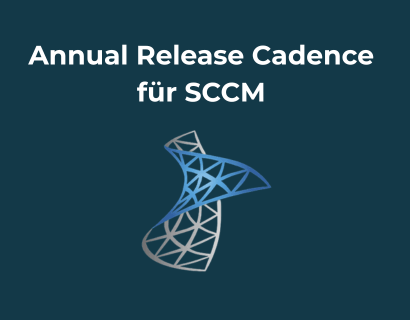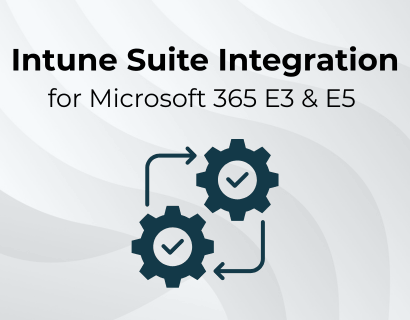Die Announcement from Microsoftto discontinue the development of WSUS (Windows Server Update Services) is causing a stir in the IT world. Companies that have relied on this update management solution are facing a fundamental change. With the new cloud strategy, Microsoft aims to promote the use of cloud-based services such as Microsoft Intune and Azure Update Manager. In this article, we look at the reasons behind the dismissal, the alternatives and the challenges that this step entails.
The most important things in brief
- WSUS is discontinued: Microsoft is ending development and is advising you to switch to cloud solutions such as Intune, Autopatch and Azure Update Manager.
- Local updates are omitted: Future alternatives usually require an Internet connection and rely on cloud solutions.
- Support until 2035: For now, WSUS will remain usable until the end of Windows Server 2025.
How SOFTTAILOR supports companies: We advise our customers on how to replace WSUS and manage migration to Microsoft Intune/MECM, Autopatch, or Azure Update Manager through — from planning to implementation to ongoing optimization.
1. What does “deprecated” mean for WSUS?
With the official dismissal of WSUS (Windows Server Update Services) by Microsoft Development comes to an end of this solution, even though existing functions and support will continue for the time being. Microsoft emphasizes that although WSUS continues to distribute updates, it is no longer the focus of future investments. For companies that have relied on WSUS so far, this is a signal for a transition to more modern tools.
Important: WSUS will continue to receive patches and support. There is No end of life. For us, however, it is questionable, for example, whether and for how long WSUS will support new operating system versions. The WSUS role should still be available in Windows Server 2025.
“The discontinuation of WSUS marks the end of an era and challenges companies to opt for future-proof, cloud-based solutions. ”
— Thore Lenz, managing director of SOFTTAILOR
2. The role of WSUS in the past and present
For years, WSUS has been a key technology for Managing and deploying Windows updates served in corporate networks, particularly on Windows servers. It offered a local option to centrally control updates and was therefore indispensable for many IT departments. With the shift to services such as Microsoft Intune and Azure Update Manager, Microsoft is pursuing a strategy that aims to manage update management and security via the cloud. These new solutions promise More flexible and location-independent management, but also place new demands on network architecture and data security.
3. An overview of the alternatives to WSUS

Microsoft Intune (cloud)
Microsoft Intune is a leading platform for managing devices and part of Business Premium, E3/A3/F3 and E5/A5/F5 license plans. This allows companies to make optimal use of existing investments while accessing modern features for managing Windows updates, driver patches, and firmware.
For these functionalities, Intune uses Windows Update for Business and extends it with detailed reporting. The comprehensive control of various devices is completely cloud-based and enables administration regardless of location. This provides the The advantage of centralized managementwithout the need for a local server infrastructure.
Windows Auto Patch (Cloud)
Autopatch is a cloud-based service that Automates driver and firmware updates and thus makes manual intervention superfluous. As a result, corporate devices are always kept up to date, which increases security and minimizes the risk of vulnerabilities. Integrated with the Microsoft Intune platform, Autopatch enables seamless management and provides companies with a centralized solution for monitoring device status.
In contrast to pure Windows Update for Business, Autopatch automatically rolls out updates in phases and Intervenes automatically in the event of errors. Together with Windows Update for Business, which is controlled by policies, this combination ensures efficient, cloud-based update management. However, you can Don't manage servers with this solution, which is a major disadvantage.
Azure Update Manager (cloud)
Azure Update Manager is Microsoft's solution for central Managing updates for Windows and Linux servers and combines the functions of Azure Automation and Azure Monitor. The service, which is integrated with Azure infrastructure, provides comprehensive control, telemetry, and security features supported by Microsoft's significant investments in cybersecurity.
While tools like Intune and Autopatch the Endpoint Management Simplify, sets the Server management is often more challenging dar — the Azure Update Manager enables efficient and secure control here.
MECM as an on-premise and hybrid alternative
In addition to the other alternatives, it offers Microsoft Endpoint Configuration Manager (MECM/SCCM) a robust solution for managing updates and configurations in hybrid environments. MECM enables companies, Windows updates, software distribution, and configuration management for both local and cloud-connected devices to steer. In particular, the ability to manage servers and granular configuration options distinguish MECM/SCCM from purely cloud-based Intune.
But: MECM/SCMM also uses WSUS in the background, but provides advanced device management features, including detailed reporting and more control over patch distribution. Microsoft emphasizes that the lack of development of new standalone WSUS features has no influence on the development of MECM/SCCM. MECM/SCCM is also a very widely used and powerful tool, which, according to Microsoft, will play a role in Microsoft endpoint management for decades to come. MECM/SCCM therefore remains a flexible option for organizations seeking hybrid management.
4. Challenges and Implications for Companies
Cost factor and technical requirements of migration
Switching from WSUS to cloud-based alternatives such as Microsoft Intune or Azure Update Manager often requires significant investments and technical adjustments. If companies do not yet have appropriate licenses, additional costs are unavoidable and existing network infrastructures may need to be adapted. In particular, the fees for Azure services such as Azure Update Manager can be significant with a large number of managed servers, with a Price of around $5 per month per server. MECM/SCCM server licenses, which are not included in the M365 licenses, are also very cost-intensive.
Security concerns and network architecture
Moving to the cloud requires a comprehensive replanning of the security architecture. Local updates that were previously delivered offline must be controlled via the Internet, which poses potential security risks. This is particularly a challenge for servers with isolated network environments, as they are now dependent on a connection to the cloud or the Internet. Many companies will have concerns about this and it offers servers a Solution with MECM/SCCM on.
5. The future after the WSUS discontinuation
Die Discontinuation of WSUS Microsoft marks the end of an era of local update delivery, as all cloud-based alternatives will in future depend on Intune or Microsoft Update for Business and therefore on an Internet connection.
While this may be a practical solution for client systems, particularly when working from home, it represents a significant challenge for server environments. Microsoft has clarified that WSUS remains in “outdated” status and continues to be supported, but without new features. The service should still available until the end of support for Windows Server 2025 — expected in 2035 but could expire earlier if there are fundamental changes. Companies should consider switching to cloud-based tools such as Windows Autopatch, Microsoft Intune, and Azure Update Manager, which Microsoft recommends as successor solutions. The announcement that driver updates will no longer be available via WSUS as of April 2025, underscores the shift towards cloud-centric update management and challenges IT teams to reassess their strategies.
Especially for servers or if on-premise administration is preferred for other reasons, we recommend that companies look into MECM/SCCM, possibly in co-management with Intune.
{{cta-box=” /dev/components "}}
6. Conclusion — A new era of IT management through the cloud
The discontinuation of WSUS marks a significant step in Microsoft's strategy to encourage companies to use cloud-based IT services. Die migration to Microsoft Intune, Azure Update Manager, and other cloud solutions, while offering benefits in terms of flexibility and centralized management, it also poses challenges such as security concerns and increased costs. Companies should use the new cloud strategy as Opportunity to modernize use their IT infrastructures, but carefully consider their specific needs and the associated risks.