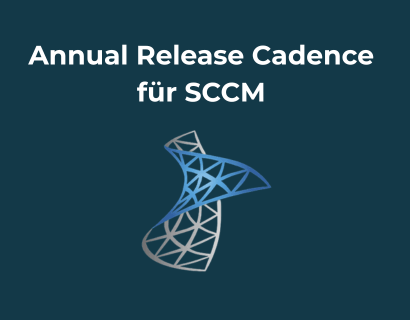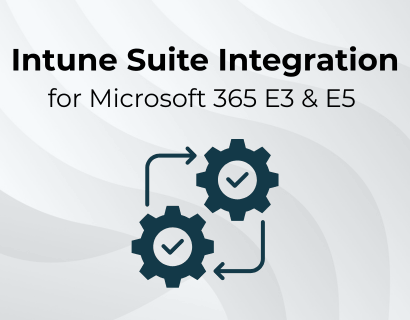Networks are under growing pressure: Updates, applications and large amounts of data, which are increasingly obtained from the Internet or the cloud, are challenging the available resources — while at the same time increasing demands for fast and reliable deployments.
Microsoft Connected Cache offers a promising approach to making networks more efficient and delivering content faster. The technology optimizes data flow and opens up new opportunities in the area of network management. How this solution works and what benefits it brings is explained below.
The most important things in brief
- Reducing network load: MCC stores frequently used content locally and thus significantly reduces bandwidth usage — especially for updates and app downloads.
- Easy integration without SCCM: The new, standalone version of MCC can be operated without MECM/SCCM and simplifies implementation in modern IT infrastructures.
- Platform-independent and cost-effective: Supports Windows and Linux, requires only an Azure subscription — with no additional license costs for MCC itself.
- Optimized for remote work: With split tunneling activated, VPN connections remain performant, as content continues to be obtained directly from the cloud.
Distribute faster, save resources: We set up Microsoft Connected Cache for you and optimize your software distribution sustainably.
1. What is Microsoft Connected Cache?
Microsoft Connected Cache (MCC) is an innovative caching technology designed to make networks more efficient and deliver content faster. It is a solution specifically designed for businesses to reduce bandwidth consumption and optimize delivery of updates, applications, and other content.
The core of MCC is that frequently used content is cached locally on the network. Instead of repeatedly downloading updates or applications from the cloud, they are delivered directly from the cache. This significantly reduces network load while improving the user experience.

Microsoft Connected Cache is divided into two main versions:
- For ISPs: Designed to efficiently deliver content to end customers and to relieve Internet bandwidth at Internet service providers.
- For companies: A solution that is specifically tailored to the needs of internal networks to minimize local network loads. We'll talk about this variant in this blog.
This flexible architecture makes MCC an important component of modern IT strategies, particularly for organizations that work with large amounts of data.
2. Why is caching important?
The constantly growing amount of data transferred over modern networks makes caching an essential element of modern IT strategies. The idea behind caching is simple but effective: Frequently requested content is stored locally so that it can be delivered faster and without additional network load.
The benefits of an efficient caching system such as Microsoft Connected Cache are manifold:
- Reducing network load: Instead of repeatedly downloading the same content from the cloud, it is delivered directly from the local cache. This saves bandwidth and reduces the load on the network connection.
- Expedited deployment of updates and applications: Deploying Windows updates or software applications can be time-consuming, particularly in large networks. Caching speeds up this process.
- Improved user experience: Faster downloads and lower latency ensure satisfied users, whether in a company or an educational institution.
- Increasing efficiency in IT operations: IT teams benefit from reduced complexity and fewer disruptions as networks operate more stably and predictably.
Caching is not only a technical improvement, but also a strategic tool for keeping pace with the challenges of modern IT infrastructures. Microsoft Connected Cache takes these benefits to a new level by seamlessly integrating it with existing technologies such as Delivery Optimization.
3. Microsoft Connected Cache for Businesses
Microsoft Connected Cache is designed to meet the specific needs of modern business networks. It is a flexible and scalable solution that aims to relieve networks and deliver content more efficiently.
Areas of application and typical applications
MCC can be used in companies in a wide range of ways:
- Deploying updates: Companies with many devices benefit from the rapid distribution of Windows and Office updates, which can be retrieved directly from the cache.
- Optimizing software downloads: Frequently used applications and tools are cached locally, which significantly reduces deployment time for employees.
- educational environments: Schools and universities with large computer rooms or Bring Your Own Device (BYOD) concepts use MCC to efficiently deliver content to all users.
Benefits of the standalone version of MCC
In the past, the use of Microsoft Connected Cache required integration with MECM/SCCM required — a requirement that involved additional infrastructure and considerable configuration effort. With the new standalone version, this dependency is completely eliminated. This independence opens up new opportunities:
- Easier implementation: No need for complex infrastructures — MCC can be integrated directly into existing networks.
- Expanded target groups: Companies and educational institutions that do not use SCCM can still benefit from the benefits.
- Cloud-native architecture: The solution is ideally designed for hybrid and cloud-based networks.
Microsoft Connected Cache enables companies to improve network efficiency without the need for major changes to existing infrastructure.
4. MCC server requirements
Microsoft Connected Cache (MCC) offers a powerful and flexible architecture that runs on both Windows and Linux. However, a successful implementation requires certain technical requirements and configuration steps.
- Supported operating systems:
- Windows Server 2022, Windows 11
- Linux: Ubuntu 22.04, Red Hat 8/9
- Storage requirement: At least 50 GB of free space, ideally on a dedicated hard drive.
- Azure Subscription: An active Azure subscription is required to set up and manage the cache server in the Azure portal. However, there is no additional cost for using Microsoft Connected Cache itself
- licensing: Devices require Windows Enterprise E3 or E5 licenses to use MCC.
5. Setting up and configuring Microsoft Connected Cache
Azure portal
The setup starts in the Azure portal, where a new resource is created that represents the cache node.

During the configuration process, you can choose whether the server is based on Windows or Linux.

User navigation in the portal makes this step easier, as important parameters such as storage location and network connection can be defined directly.

PowerShell script
After configuration in the Azure portal, a PowerShell script is automatically generated, which creates the necessary configuration files and completes setting up the server.

Windows servers use the Windows Subsystem for Linux (WSL), which enables seamless integration of Linux functions. This makes for easy implementation without additional software installation. On Linux servers, the script can be run directly to activate the required settings.
client configuration
In order for devices to be able to use MCC, they must be configured accordingly. This can be done centrally via Intune, SCCM, or group policies (GPOs). Alternatively, the settings can be made directly in the registry. A central parameter is the host name or IP address of the cache server, which is stored under do-cache host. To simplify and make configuration dynamic, DHCP options such as Option 235 can also be used, which make it possible to dynamically distribute settings to clients.


With a correctly configured client, the delivery optimization settings allow you to track how much content was successfully obtained from the cache — including an overview of the amount of data saved.

recommendations
For optimal use of MCC, it is recommended that you enable split tunneling — this ensures that VPN-connected devices continue to obtain content directly from the cloud instead of burdening the internal cache server. As a result, the bandwidth of the corporate network remains relieved and performance remains stable.
In addition, the use of DHCP options makes it easier to automatically configure clients and significantly reduces administrative work.
With these clearly structured steps, Microsoft Connected Cache can be smoothly integrated into existing networks in order to sustainably improve the efficiency and stability of the IT infrastructure.
With this clear structure, Microsoft Connected Cache is ready to use in just a few steps and delivers immediate results.
6. Security and Reporting
Microsoft Connected Cache was developed not only to make networks more efficient, but also to ensure the security and traceability of data movements. This is particularly important because caching solutions can cache sensitive data.
Security measures within MCC
- data encryption: All cached content is encrypted to ensure that unauthorized access is prevented.
- access control: Only authorized devices and users can retrieve content from the cache. This is ensured by network and device configurations.
- Content isolation: Microsoft Connected Cache only stores publicly available content, such as updates or applications. No personal or business-critical data is cached.
- Regular updates: The software is regularly updated with security patches to ensure protection against new threats.
Performance monitoring and reporting
Another strength of MCC lies in its comprehensive ability to monitor system usage and performance:
- usage statistics: Administrators can see how much content was provided from the cache and what amount of data was saved as a result.
- performance reports: Access times, cache hit rates and network congestion can be analyzed using detailed dashboards.
- error logs: In case of problems, the logs provide valuable troubleshooting tips.
The combination of strict security standards and comprehensive reporting tools makes Microsoft Connected Cache a trustworthy and controllable solution for businesses and educational institutions.
{{cta-box=” /dev/components "}}
7. Conclusion
Microsoft Connected Cache provides companies and educational institutions with a groundbreaking solution to relieve networks and deliver content efficiently. By caching frequently needed updates and applications locally, MCC not only reduces bandwidth usage, but also ensures faster deployment and a better user experience.
The standalone version of MCC makes the technology even more accessible as it can be implemented without complex infrastructure such as SCCM. With simple setup, comprehensive security measures, and powerful reporting tools, MCC is becoming an indispensable tool for modern IT infrastructures.
Companies that want to optimize and future-proof their networks will find a reliable and scalable solution in Microsoft Connected Cache. It is a technology that not only saves costs, but also raises the efficiency and stability of IT systems to a new level.