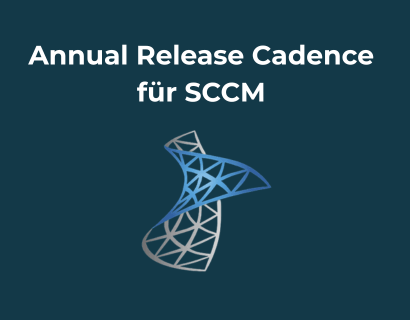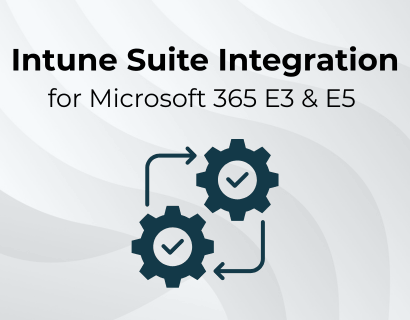What was complex and cumbersome for a long time in hybrid Mac/Windows environments and required multiple tools is now finally easy: Patch My PC brings automated macOS patch management directly to Microsoft Intune — and thus puts an end to isolated solutions and manual workarounds.
The most important things in brief
- Patch My PC now supports macOS devices in Intune — finally centralized patch management for Windows andmacOS via an interface
- No need for extra tools or scripts anymore — DMG and PKG apps can be rolled out automatically and in line with compliance.
- Ideal for businesses & MSPs — more efficient administration, reduced tool landscape and future-proof UEM strategy.
How SOFTTAILOR supports you: Whether Windows or macOS — we help you set up patch management with Patch My PC efficiently, securely and future-proof.
1 Why patch management is also essential for macOS
Even though macOS is traditionally regarded as a particularly secure operating system, companies today face the same challenges as with Windows environments. Especially in mixed IT landscapes, the number of Macs used is growing — and with it the need for sophisticated patch management.
In practice, many organizations have so far either relied on two parallel systems — such as Intune for Windows and JAMF for macOS — or use complex, self-built scripting solutions to maintain at least a minimum level of control over macOS updates.
But that is currently changing: Microsoft Intune, established primarily as a solution for Windows devices for a long time, has its macOS functionalities significantly expanded in recent years. As a result, Intune is increasingly becoming a full-fledged Unified Endpoint Management (UEM) platform.
With native macOS support in Patch My PC Cloud, this development is now being reinforced: Intune is becoming a real alternative for modern macOS management — and can for the first time patch management Unite centrally for Windows and macOS.
Three key reasons why macOS patch management is essential in companies:
- Minimize security gaps
- macOS is also not spared from vulnerabilities. Without regular updates and security patches, there are entry points for malware, ransomware and targeted attacks.
- Meet compliance requirements
- Many industry standards — such as ISO 27001 or GDPR — require a documented and effective patch management process for all systems, including macOS.
- Consolidate tool landscape & reduce IT costs
- Instead of running separate systems such as JAMF and Intune in parallel, Patch My PC allows you to map everything centrally via Intune — more efficiently, more clearly and more cost-effectively.
“Security has no platform limits — macOS also needs professional patch management. ”
Thore Lenz, managing director of SOFTTAILOR
2 Patch My PC — brief overview and previous features
Patch My PC has established itself in recent years as the leading provider of automated patch management of third-party software for Microsoft Windows.
What originally began as a simple update tool is now a comprehensive solution for companies that want to manage their Windows devices efficiently and securely.
Core features of Patch My PC for Windows environments:
- Automated delivery of third-party updates via Microsoft Intune, or MECM/SCCM
- Integration with existing endpoint management solutions
- Central administration & control over update processes
- Regular update of an extensive app library
Patch My PC is particularly popular in combination with Microsoft Intune, as it can be seamlessly integrated into existing workflows. For many IT departments, this was the key to managing third-party apps reliably and in line with compliance.
With the introduction of macOS support, Patch My PC is officially expanding its focus on the Apple platform for the first time and positioning itself as a cross-platform solution in the enterprise environment.
3 The new macOS support in Patch My PC Cloud
With the introduction of macOS support in the Patch My PC Cloud, the provider is closing a gap that has occupied many companies and managed service providers (MSPs) for a long time: automated patch management for Macs — without additional tools or complex scripts.
What's new?
- Supported platform: macOS endpoints
- Deployment path: Integrate with Microsoft Intune via the Patch My PC Cloud console
- Automated updates: For an ever-growing list of supported macOS third-party apps
Which installer formats are supported?
- Pkg installer — the classic macOS package format
- DMG images — including automated deployment and installation
The solution makes it possible to distribute and manage software updates for macOS just as easily as before for Windows — directly via Intune, without additional management systems such as JAMF.
Patch My PC Cloud takes macOS patch management to the next level — seamlessly integrated, cloud-based, and intuitive.
4 How macOS patch management works with Patch My PC
The integration of Patch My PC Cloud with Microsoft Intune makes patch management for macOS surprisingly easy and efficient. The entire process is intuitive and can be implemented in four clear steps:
Select the desired macOS apps
Using the Patch My PC Cloud console, administrators select the macOS apps they need from the catalog provided. It is constantly being expanded and includes popular applications such as Zoom, Google Chrome or Slack.
Deploy directly to Microsoft Intune
With just a few clicks, the selected applications and updates can be transferred to Intune. Intune then takes over the Software distribution to the defined macOS devices — without any separate tools or scripts.
Monitoring & reporting in the cloud
The Patch My PC cloud console allows admins to keep track of the status of deployed applications at any time. Updates, installation errors and version levels can be viewed and documented transparently.
Control & update management in the Intune portal
All patched macOS apps appear in Intune under “macOS apps.” From there, deployment groups, assignments, and other policies can be managed directly.
In short, Patch My PC handles patch deployment, Intune distributes — this makes macOS patch management lean, efficient, and reliable.
5 Roadmap & future of macOS integration
Patch My PC Cloud's macOS integration is the result of a consistent community-driven development process. Since 2021, numerous users have wanted native support for macOS — a wish that garnered over 870 votes. This direct customer feedback has significantly shaped the Patch My PC roadmap and actively influenced the range of functions of the solution.
Since July 2025, the macOS integration has officially been available in public preview. Companies can test the functions productively and benefit from regular updates and quick bug fixes.
But it doesn't stop there: Patch My PC has already announced that it will further expand macOS support. The plans include the integration of further supported applications, improved reporting and monitoring functions, and even deeper integration with Microsoft Intune.
6 Conclusion — Why Patch My PC for macOS is a game changer
With macOS support in Patch My PC Cloud, companies and managed service providers have the opportunity to establish uniform and cross-platform patch management processes for the first time. What used to be only with additional tools, manual scripts or cost-intensive MDM solutions worked, can now be controlled directly and centrally via Microsoft Intune and Patch My PC Cloud — simply, efficiently and scalable.
The solution enables cross-platform patch management without any additional tools and impresses with its seamless integration with Intune. This completely eliminates the need for manual scripts and individual interventions. Both internal IT departments and managed service providers benefit from the flexible deployment options and the continuous development of the solution, which makes them future-proof.
Patch My PC simplifies patch management for macOS — a real game changer for modern IT teams.