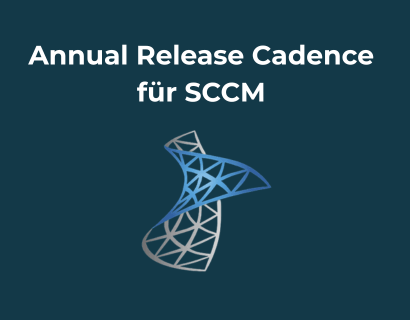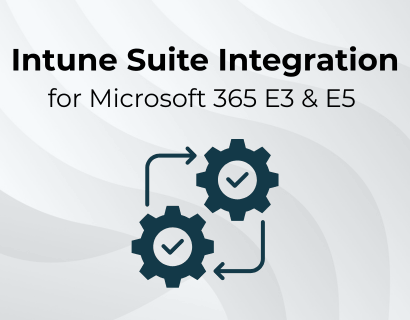Managing end devices is one of the most important components of a company's IT infrastructure. This includes not only classic laptops, desktops and servers, but also mobile devices, virtual desktops and, for example, point-of-sale (POS) devices. Microsoft offers with Intune and SCCM/MECM two solutions that are at the heart of endpoint management in many companies — with different approaches, strengths and areas of application.
Companies that want to convert their endpoint or client management to Microsoft are faced with the decision as to which solution is best suited for their IT infrastructure. In this article, we'll show you how Intune and SCCM differ, in which scenarios which solution is particularly suitable, and when co-management with both solutions makes sense. We'll also give you practical tips if you're planning to migrate from SCCM to Intune.
The most important things in brief
How SOFTTAILOR supports you: We analyze your environment, optimize existing Intune or SCCM setups, or develop a robust endpoint management strategy that fits your goals exactly.
1. What is Microsoft Intune?
Microsoft Intune is a cloud-based solution for Unified Endpoint Management (UEM) and enables centralized management of PCs, mobile devices, and specialized systems — regardless of location or operating system. Windows, macOS, iOS/iPadOS, Android and, in some cases, Linux are supported.
As part of the Microsoft ecosystem, Intune integrates seamlessly with Microsoft 365, Entra ID (Azure AD), and Defender for Endpoint. The platform combines mobile device management (MDM) and mobile application management (MAM) so that both devices and individual applications can be securely controlled — even as part of BYOD scenarios.
Intune supports automated deployments (zero-touch deployment) with Windows Autopilot, offers policy and app management from the cloud and enables transparent analysis of device health and user experience via endpoint analytics. Intune thus forms a central component for modern, secure and scalable endpoint management.
2. What is SCCM/MECM?
The Microsoft Endpoint Configuration Manager — formerly known as SCCM (System Center Configuration Manager) — is an on-premise solution for managing Windows devices in corporate networks. The platform provides comprehensive control over software distribution, operating system deployment, patch management, inventory, and security policies.
In contrast to Intune, SCCM uses a local infrastructure with its own servers and databases. As a result, systems can be deeply integrated into existing IT landscapes and configured very specifically — but at a higher administrative cost. SCCM offers clear advantages, particularly in regulated environments or complex deployment scenarios.
SCCM can also be combined with Intune via co-management. This allows administrative tasks to be gradually moved to the cloud — without having to change existing processes immediately — or even the permanent hybrid use of Intune and SCCM to benefit from the advantages of both solutions.
3. Intune vs SCCM/MECM — Key Differences
Both solutions — Intune and SCCM/MECM — take different approaches to managing your devices. Which solution is better for your company's needs depends on your infrastructure, security requirements, and IT operating model. Here is an overview of the key differences:
Cloud vs. on-premises
Intune is completely cloud-based and does not require its own server infrastructure. Devices can be managed from anywhere. In contrast, SCCM is operated locally (On-premises) and is particularly suitable for environments with central network architecture or specific compliance requirements.
usability
Intune scores points with a modern user interface and ease of use — even for IT teams without extensive SCCM experience. SCCM is more complex to set up and manage, but offers more granularity and control.
Security and compliance
Both systems can be combined with Microsoft security solutions such as Defender for Endpoint. Intune provides additional benefits through native integration with Azure AD Conditional Access and automated compliance policies.
Integrate with Microsoft 365
Intune is deep in Microsoft 365 integrated. Features such as app protection policies, single sign-on, and endpoint analytics are right at your fingertips. Although SCCM can be integrated, it requires additional configuration work.
Licensing & costs
Intune and SCCM are included as a subscription model in the Microsoft 365 E3/E5 package, among others. SCCM, on the other hand, requires its own licenses if servers are also to be managed — but this is not even possible with Intune — and causes additional infrastructure costs (server, storage, operation).
4. Advantages and disadvantages in detail
Intune and SCCM/MECM each have their specific strengths — depending on how your IT landscape is structured and what your requirements are. The following table will help you quickly overview the most important differences:
5. Use together: Intune and SCCM in co-management
The complete migration from SCCM to Intune does not necessarily have to be done in one step. With so-called co-management, Microsoft offers a hybrid solution in which Intune and SCCM/MECM are operated in parallel. In this way, individual functions and workloads can be transferred to the cloud in a targeted manner, or modern functions can be used for the first time — step by step and without interrupting existing processes.
How does co-management work?
Co-management connects existing SCCM structures to Intune via the Microsoft Endpoint Manager admin center. It is then possible to determine which management components (workloads) should be controlled via Intune in the future and which should continue to be controlled via SCCM. Typical workloads include:
- Device compliance
- Windows updates
- app deployment
- Endpoint Protection
- configuration profiles
- Resource Access Policies
These workloads can either be fully migrated to Intune or left in mixed management. This maintains the flexibility to individually and gradually design the migration schedule.
Benefits for your company:
- Low-risk introduction of Intune: You can test new features without jeopardizing existing systems.
- Step-by-step changeover: Ideal for companies with complex infrastructure or strict compliance requirements.
- Optimum use of resources: Continue to utilize existing investments in SCCM as you slowly prepare for cloud management.
- Use cloud features: Benefit early on from modern Intune features such as AutoPilot, Conditional Access and integration with M365 products, such as Microsoft Defender for Endpoint.
The use of co-management requires a current version of SCCM, a functioning connection to Azure Active Directory and appropriate Intune licenses — for example as part of a Microsoft 365 E3 or E5 plan. In addition, there must be a stable connection between SCCM and Intune to ensure smooth communication between both systems. Only then can individual workloads be distributed between platforms in a targeted manner.
{{cta-box=” /dev/components "}}
6. Conclusion: Which solution is right for your company?
The decision between Intune and SCCM/MECM is largely based on the specific requirements of an organization. For environments that are already heavily cloud-based or are striving for this path, Intune is a modern, flexible and low-maintenance solution — especially for small and medium-sized companies that benefit from rapid implementation and close integration with Microsoft 365.
SCCM, on the other hand, is still suitable for complex on-premise infrastructures, special compliance requirements or individual deployment scenarios. Larger companies with specialized IT teams and extensive infrastructures at several locations also benefit from SCCM's high level of control.
Our tip: Get the best of both worlds. With the co-management model, you can gradually introduce new cloud features without throwing functioning processes overboard. This allows you to remain flexible — and ready for the future.