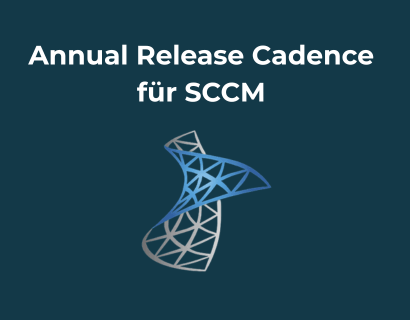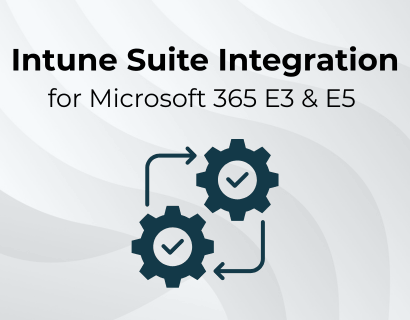Managing software and updates is a central part of modern IT strategies. Patch management software and software package libraries provide companies with tools to optimize the deployment and update of 3rd party applications. They help IT departments to quickly close security gaps, automate processes and make software distribution efficient. Known examples include Patch My PC and Robopack.
With the increasing use of Unified Endpoint Management (UEM) solutions and cloud-based platforms, patch management tools and software packages are becoming increasingly important. These technologies create a single point of contact for managing applications and provide comprehensive libraries tailored to the specific needs of companies.
The most important things in brief
- Patch Management Software and Package Libraries are essential components for automated patch management and certainly have a positive ROI
- Patch My PC and Robopack are among the preferred solutions
- Choosing the right tool depends on individual requirements, such as the level of automation, supported applications, and integration options.
- But beware: The automatic patching of 3rd party standard applications is only part of holistic patch management. 3rd party applications that are not included in the patch management software should not be forgotten
With Patch Management as a Service (aaS) SOFTTAILOR takes over the complete management of patches and software packages. We help you select and integrate the tool and ensure that your systems remain secure, up-to-date and efficient.
1. What is patch management software?
Patch management software refers to tools that help IT departments centrally manage security updates and bug fixes (patches). They analyse existing systems for missing updates, make them available automatically and monitor the installation status. In addition, they offer advanced functionalities, such as roll-out in rings. Integration with UEM solutions enables uniform management of all devices and applications. But beware: Automated patching of 3rd party standard applications is just one part of holistic patch management and often suggests false security. In particular, 3rd party applications, drivers, etc. not included in the catalog should not be neglected!
2. What are software package libraries?
Software package libraries are central collections of preconfigured software packages. They make it easy for companies to consistently and quickly distribute applications across a wide range of devices. In contrast to more extensive patch management software, software package libraries often have fewer automations and do not monitor devices for patch levels. IT administrators must therefore be more proactive. The boundaries between patch management software and software package libraries are blurred.
A high-quality solution for automated patch management should:
- Be comprehensive and include a variety of patches and preconfigured packages for various operating systems, applications, and platforms.
- Be automatable to minimize the manual effort involved in managing and distributing updates and packages.
- Be reliable and ensure that the packages provided are complete and error-free.
- Be transparent, with clear information about the packages included, their features, and how to fix specific security vulnerabilities.
3. Overview of the most important software package libraries
This overview is a list of the most important patch management software and software package libraries known to us. SOFTTAILOR is a partner of the following four solutions and has exclusively around them its Patch Management as a Service Designed: Patch My PC, Robopack, Intune Enterprise App Management & Ivanti Neurons for Patch Management.
Patch My PC
Patch My PC is the leading solution for automating patch management and software delivery, specifically designed for companies that use Intune or SCCM. With a library that includes hundreds of popular applications, Patch My PC provides an easy way to keep third-party software up to date and secure.
In our opinion, Patch My PC currently offers the most sophisticated product with many features at an unrivalled price, but must be wary of competitors such as Robopack. Thanks to seamless integration with Intune and MECM/SCCM, IT teams can deliver software packages and updates with minimal effort. The platform also allows flexible customization so that companies can take into account specific requirements such as schedules or update exclusions. With easy-to-use dashboards and comprehensive reporting options, Patch My PC is an ideal choice for companies that value automation and efficiency.
Robopack
Robopack was only launched in its current form in summer 2024. However, years of development have gone into the product and it is part of the manufacturer of SoftwareCentral — a software to simplify management of Intune and SCCM. Robopack is a 3rd party patch management software only for Microsoft Intune, which offers access to over 35,000 preconfigured applications based on the Winget repository. Users benefit from integrated package conversion, which ensures compatibility with diverse business environments. The high number of available applications and a very modern and intuitive user interface have ensured that Robopack has gained market share within a very short period of time.
Intune Enterprise App Management
that Intune Enterprise App Management Is an extension of Microsoft Intune suite and is specifically designed to manage applications and updates. With this new feature, businesses can fully deploy and manage applications from the Intune console. The integration is particularly interesting for companies that prefer seamless management within the Microsoft ecosystem above all else or purchase the entire Intune suite for other reasons. In our opinion, the features of Intune Enterprise App Management are still far inferior to the market-leading tools at the moment and the number of available applications is too low - but good progress is being made with the latter.
Ivanti Neurons for Patch Management
The specificity of Ivanti Neurons for Patch Management is the risk-based approach based on Ivanti's own score. With the help of AI and its own penetration testing team, Ivanti Neurons is constantly analyzing extensive information about vulnerabilities, prioritizing security vulnerabilities based on their risk level, and providing detailed insights into patch compliance.
Another special feature: Ivanti Neurons for Patch Management works with all common software distributions, while many other tools are made exclusively for one or a few software distributions, such as Microsoft Intune. Thanks to the intuitive user interface, companies can significantly reduce patch management time while proactively protecting their systems.
Scappman
Scappman is a completely cloud-based solution that seamlessly integrates with Intune to deliver and manage applications. Scappman was recently acquired by Patch My PC, but both solutions currently remain available on their own. With a user-friendly interface and reliable features, Scappman offers companies an easy way to optimize software distribution. Compared to Patch My PC, Scappman shows its strengths in multi-tenant environments, which could be more interesting for IT service providers, but is much more expensive. The development of Scappman following the takeover by Patch My PC will be exciting.
Intune Pckgr
Intune Pckgr uses the Winget Library to integrate and deliver applications directly into Intune. This cloud-based solution enables IT departments to manage both the installation and update of software from a central platform. Intune Pckgr is particularly attractive for companies that rely on Microsoft ecosystems and are looking for an easy way to manage software packages. It is one of the more cost-effective alternatives, but is seen more as an automation and extension of Winget. As also described under Winget, the integrity and quality of Winget software packages should be treated with care. Patch management, which is based on the Winget Community Repository, should establish comprehensive quality and security checks, as with Robopack.
Chocolatey
Chocolatey is a command-line tool with a large community that provides a community-driven extensive library of current software packages. Chocolatey easily integrates with MECM/SCCM or Intune, which allows IT teams to deploy and manage software via Powershell. The versatility and strong community make Chocolatey a popular choice for smaller businesses with limited budgets. Chocolatey is offered in one free (“open source”) and two paid (“Pro” and “Business”) variants.
Compared to non-free tools, Chocolatey lacks detailed features and usability, while the Pro and Business versions are comparatively expensive. As with Winget, we are not completely convinced of the security of community-driven package libraries and Chocolatey was used to distribute spyware in the past.
{{cta-box-patch=” /dev/components "}}
Neo42 Application Package Depot (formerly Package Depot)
Neo42 Application Package Depot is the new alternative to the previous Neo42 parcel depot. With this relaunch, Neo42 has presented an optimized solution for deploying and managing software packages. The new depot offers extended automation features, a wider range of preconfigured applications, and a more modern user interface. However, the Package Depot only offers around 400 applications. On the other hand, it also enables integration with Matrix42 Empirum and Omnissa Workspace One and is therefore a serious alternative, particularly for users of these UEM solutions.
ZeroTouch.ai
ZeroTouch.ai offers much more than just app management, such as complete RMM functions and can even be used as a stand-alone UEM solution. Especially for app management, the platform offers a comprehensive solution for software distribution and updating. The cloud-based architecture and focus on automation make ZeroTouch.ai an innovative option for small businesses looking for an all-in-one solution. There are far more cost-effective alternatives for purely automating patch management with existing Microsoft Intune, SCCM or another UEM solution.
Windows Package Manager (Winget)
The Windows Package Manager (Winget) is a free open-source command line tool from Microsoft that is based on package managers in Linux environments. The latest versions of Windows 11 come pre-installed with Winget and integration with Intune is imminent. Winget can access the Winget Package Community Repository or even its own repository.
We are not entirely positive about the Community Repository: Ultimately, the integrity of applications from the Winget Repository is not guaranteed and software packages will have errors. This is where 3rd party patch management software such as Robopack, which is based on the Winget Repository, but performs its own security and quality checks, does a better job. In addition, Winget is not useful and secure for us to use in Enterprise Contact, as it can only be run as a user and must transfer elevated rights. Direct execution as an administrator is not possible and execution in the system code is not supported.
ManageEngine Patch Manager Plus
ManageEngine Patch Manager Plus is a cross-platform solution that provides security patches for operating systems and over 250 third-party applications. It was developed primarily for ManageEngine's UEM solution Endpoint Central, but can also be connected to Intune and SCCM via connectors. However, Patch Manager Plus is not competitive due to the number of 3rd party applications.
Flexera Software Vulnerability Manager
The Flexera Software Vulnerability Manager (formerly Secunia CSI) is a comprehensive patch management solution focused on third-party software. With detailed insights into patch compliance and seamless integration with existing patch management systems, Flexera Software Vulnerability Manager helps IT departments discover and fix vulnerabilities quickly and precisely. The solution focuses more on discovering vulnerabilities than typical patch management software and thus also competes with vulnerability management software such as Microsoft Defender. In particular, due to its pricing, Flexera Software Vulnerability Manager is suitable for very large environments.
NinjaOne Patch Management
NinjaOne Patch Management within the NinjaOne platform, offers a comprehensive solution for managing patches in hybrid IT environments. With automated processes and a central platform, NinjaOne helps IT teams quickly close security gaps and keep applications up to date. Similar to ZeroTouch.ai, however, the NinjaOne platform has evolved from a remote management (RMM) solution to its own UEM solution, mainly for system houses, which can use it to centrally manage the endpoints of a wide range of small customers. NinjaOne is therefore out of the question as pure patch management software.
PDQ Connect
PDQ Connect is a relatively young agent-based solution from the developers of PDQ Deploy. It uses its own agent to manage and deploy applications and is therefore completely independent of which software distribution solution is being used. However, the software catalog currently offers less than 100 applications, which makes the solution uncompetitive. If PDQ expands the product as planned, PDQ Connect could be an exciting alternative for companies looking for a standalone solution that is independent of the software distribution used.
4. Conclusion/Our recommendation
There is a wide range of tools for managing software packages and patches, as this overview shows. In 2025, in our opinion, there will be too many tools that should enable automated patch management, so we expect consolidation in the next few years, in which many providers will not be able to assert themselves. In order to remain fit for the future, you should therefore rely on one of the strong solutions.
For companies that rely on Intune and/or SCCM, Patch My PC and Robopack are the preferred solutions. Both offer extensive functions for automating and optimizing software distribution and update, a large catalog of applications and have established themselves as market leaders. The choice between Patch My PC and Robopack depends on the specific requirements of your company — such as the desired level of automation, the overlap between applications used and offered, or integration options. The ability to integrate your own applications (custom apps) should play a role for large companies.
For companies that do not or not exclusively use Microsoft Intune and/or Microsoft SCCM for device management, we recommend Ivanti Neurons for Patch Management, which works with every common software distribution and scores points with its risk-based approach.